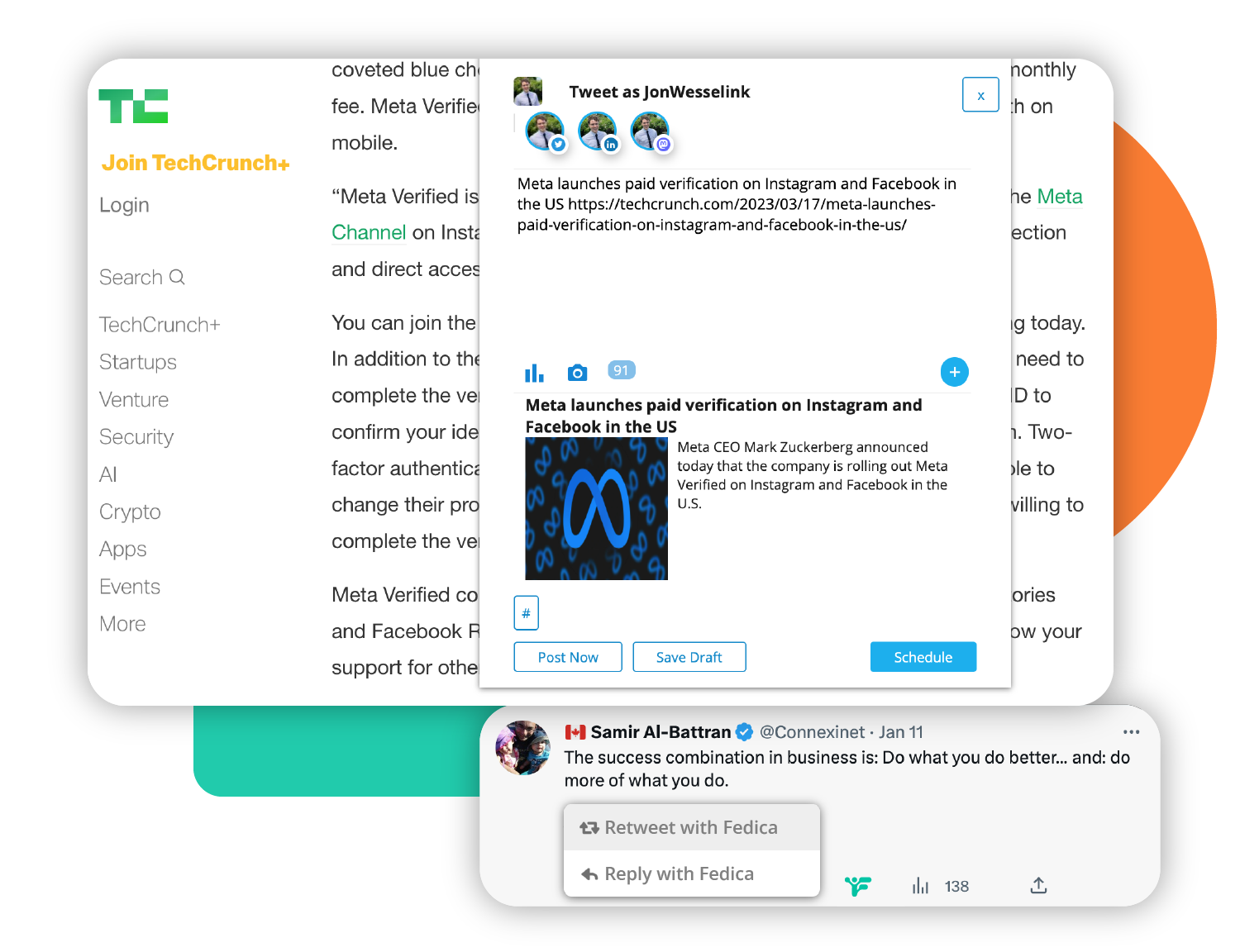
Browser Extension
To grow a community the fastest, it’s recommended to find a balance between posting 6 times a day and not overwhelming your followers.
This browser extension makes it easy to share posts and schedule content right to your calendar while staying organized and boosting engagement automatically.
Whether you’re on X or reading blogs and news articles, you can share anything and start a conversation right where inspiration happens.
Available for Chrome, Firefox, and Microsoft Edge, this extension will schedule your posts, reposts, quote posts, or any shareable content on the internet right into your calendar. Fedica will then post it automatically at your community’s Best Times to Post, or at the schedule you have defined.
Keep consistent, create more content easily, and automate scheduled reposts and replies that are optimized for your audience, or post anything you’re reading on X (Twitter), Mastodon, Facebook, and LinkedIn with a click.
There are three ways you can schedule your content: 1. Retweets & Replies. You can retweet and reply with threads and polls right from X (Twitter) itself. Fedica will then schedule the retweets into your calendar and post them automatically at your schedule, or instantly. 2. New Posts. Post new content right from any page by clicking on the Fedica extension button. Fedica will plug your posts into your calendar and publish them later on X (Twitter), Facebook, Mastodon, LinkedIn, Instagram, Pinterest, Threads, Tiktok or Bluesky 3. Blogs and content. Click the Fedica extension button for the content you want to share. Fedica will plug the content into your calendar and post at the scheduled time.
Available to Fedica FREE plans members for Mastodon, Facebook, LinkedIn, Instagram, Bluesky, Pinterest, Threads & X (Twitter).
