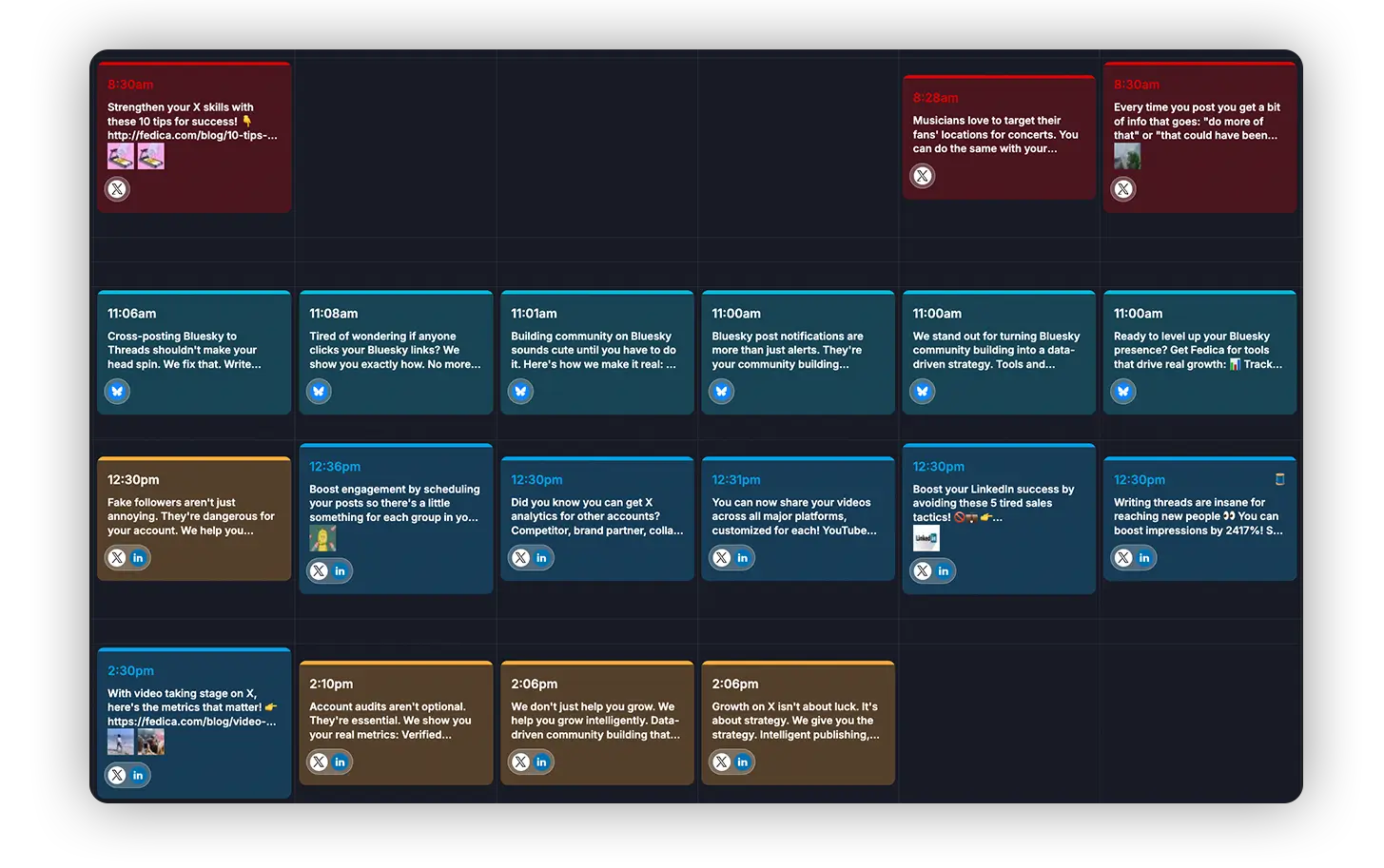
How to setup rss feeds
Automating your social media posting based on RSS feeds is a huge time saver. You can learn more about our RSS feed integration here.
We get a lot of questions on our RSS feed integration, below are the technical details but before you get intimidated by the details, if you have a wordpress feed or a podcast feed you can simply connect it to our service and it should work! Here are the specific details for those who have specific requirements:
- The following fields are required: <link>, <Guid> (or alternatively <id>), <title> (or alternatively <description>) and <pubDate> (or alternatively <published>)
- If the text is too long, it will be automatically split into a thread. If the platform doesn't support threads, then it will be truncated to the maximum supported post length for each social network
- If hashtags are configured in the pipeline, they are added to the end of the post. If the post is split in a thread, hashtags are added to the last post of the thread
- Links to the original post are always added to the end of the social media post. If the post is split in a thread, the link is added in the last post of the thread
- If the feed has <enclosure> elements and they have the type "image", up to 4 photos are downloaded and attached to the social media post
- If the feed doesn't have <enclosure> elements but has images in the content in the form of <img> HTML tags either in <content> or <description> elements, the first image is downloaded and attached to the social media post
- If the pipeline is configured to exclude certain words, the following fields are searched for these words <title>, <description>, <category> and <content>
- Feeds are checked mutiple times per hour, on average every 5 minutes but not more than once per 5 minutes (unless you configure multiple pipelines)
- If you have a firewall configured to block bot traffic, you will need to whitelist our bot to read your website. Please contact our support team to help you with this
That's a bit of details, but like we said, it should be straightforward for most RSS feeds. If you face any issues, please reach out to our support and we are more than happy to help!
Available to Fedica premium plans members for Mastodon, Facebook, Bluesky, Pinterest, LinkedIn, & X (Twitter).