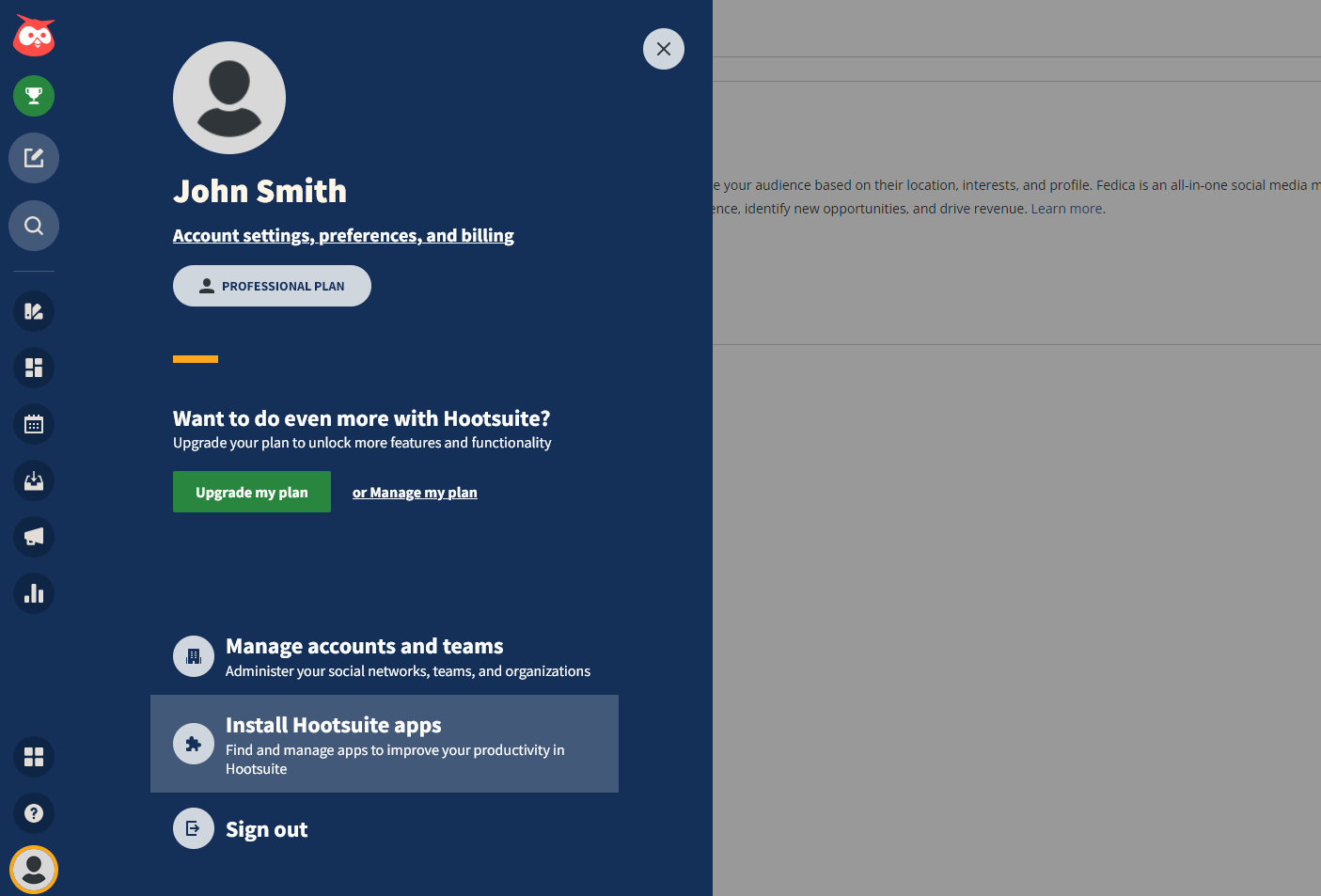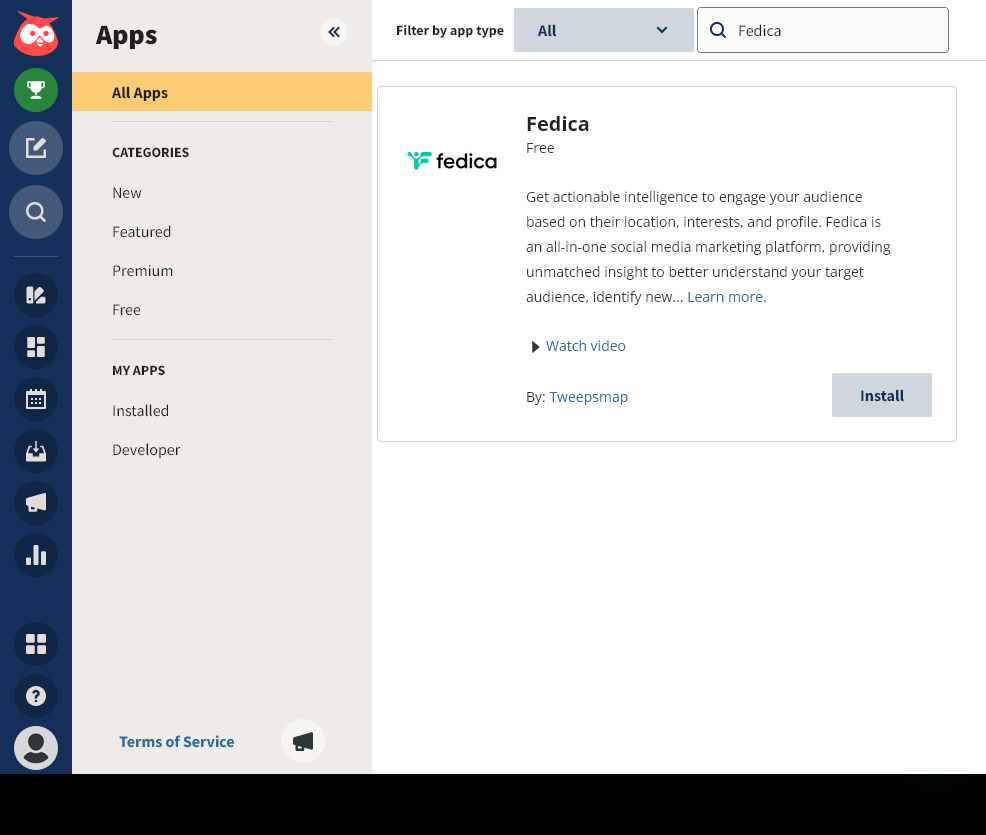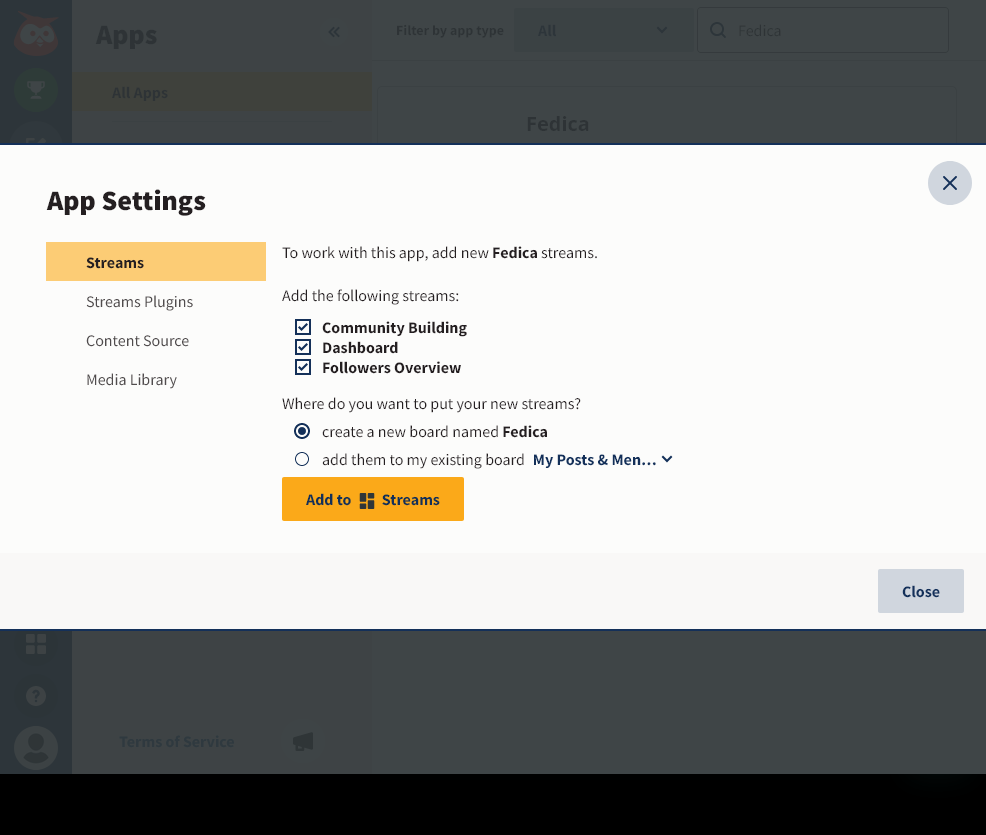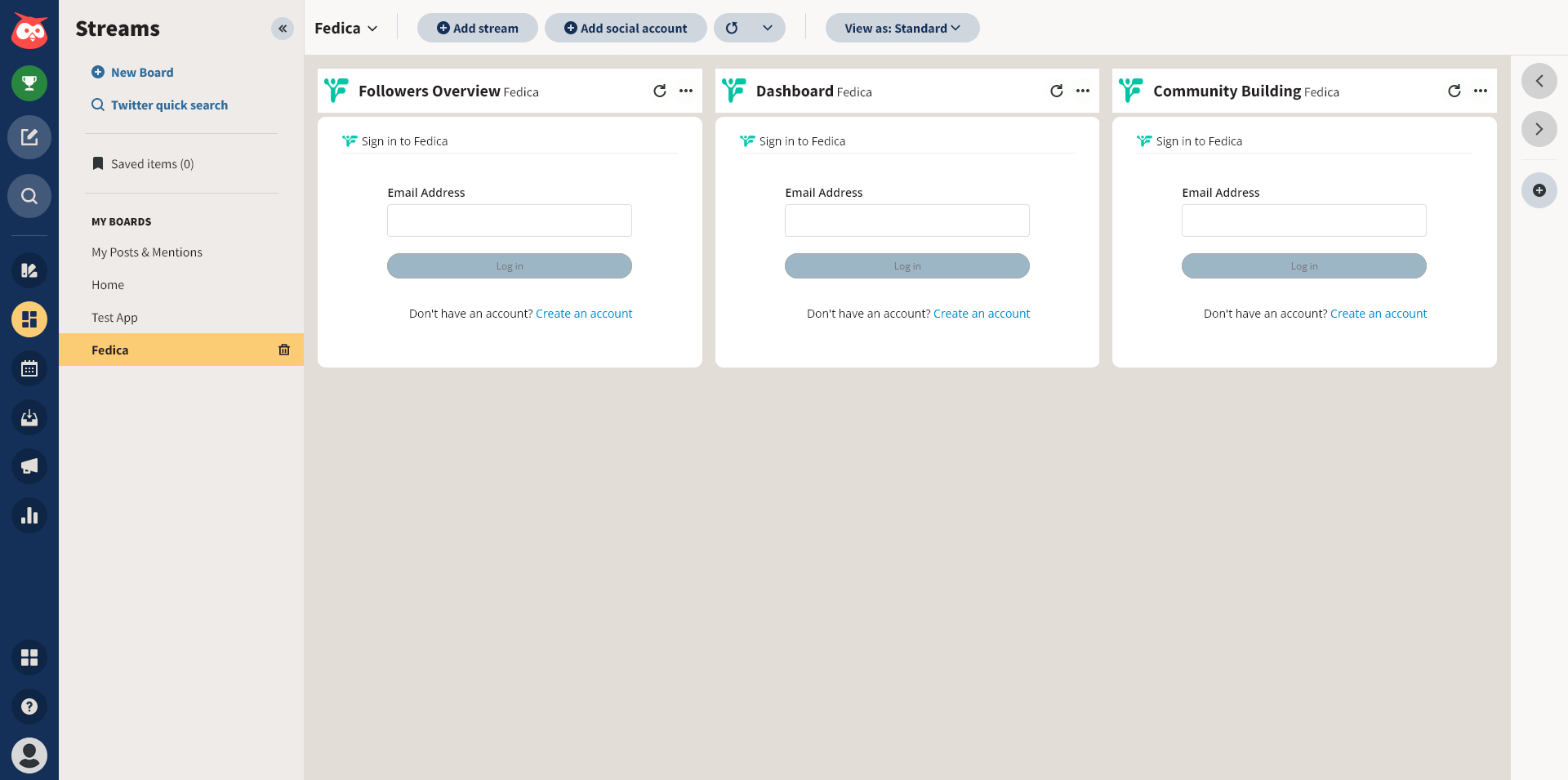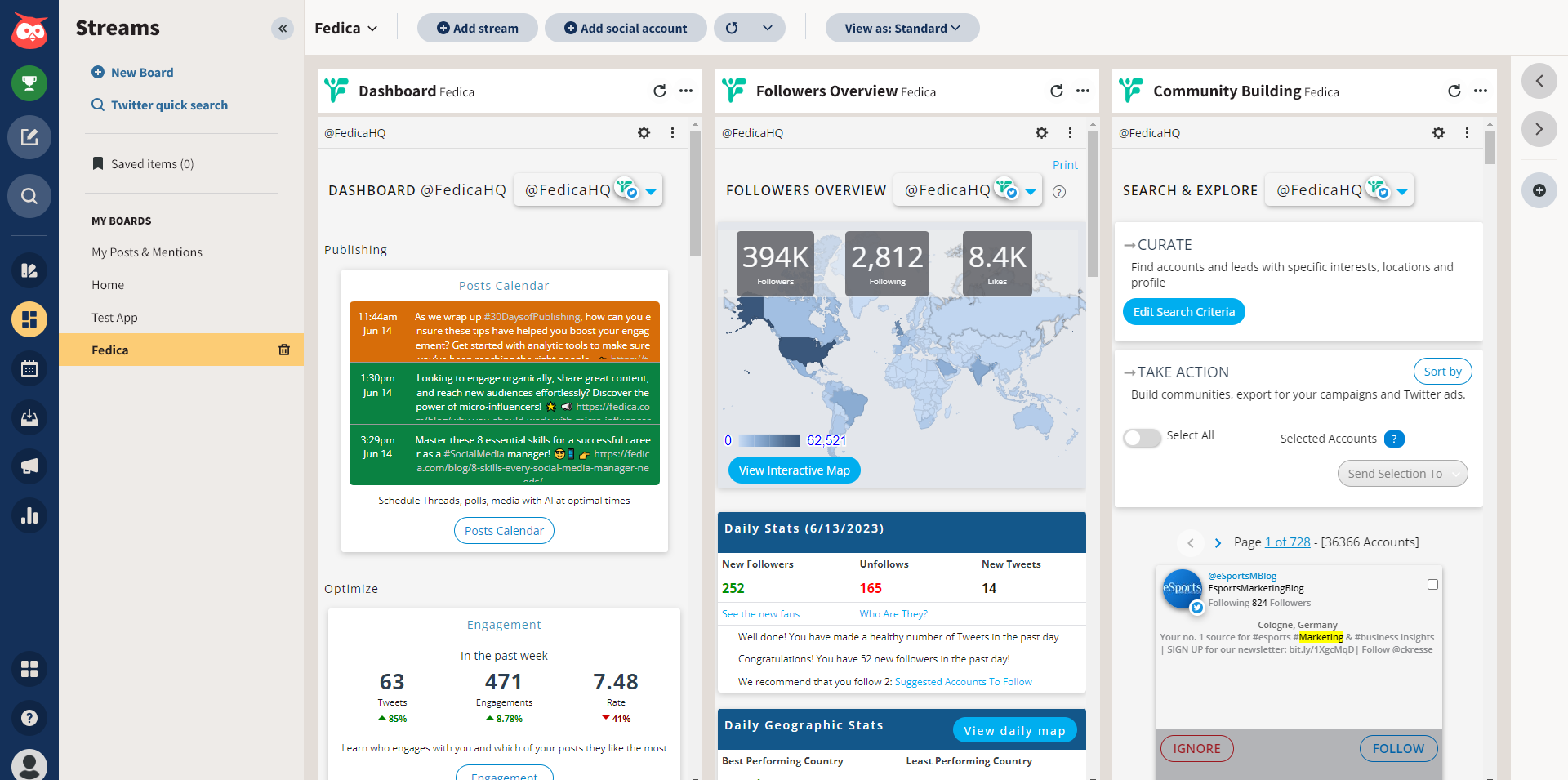WHAT ARE THE MAIN BENEFITS OF FEDICA?
Fedica helps you understand the interests and demographics of your audience, and understand which topic resonates the most with each segment. It also helps you find answers to questions you may have about your social media audience and their engagement.
In addition, Fedica provides the tools to analyze competitors, or search for audiences using profiles or keywords. Finally, Fedica also provides advanced tools to engage with your audience.
WHERE DO I FIND TIPS ON HOW TO GET THE MOST OUT OF FEDICA?
The
Fedica YouTube channel offers different tutorials on how to get the most out of our service, and if you have any questions on how to use the service feel free to contact us, or messages on twitter.
WHAT SOCIAL MEDIA NETWORKS DO YOU SUPPORT?
Our service supports Twitter, Facebook, Instagram and Mastodon for analytics and publishing. It also supports LinkedIn and Pinterest for publishing only. Each network has certain capabilities, so not all tools are available on all networks, please see our
plans page for more details
HOW CAN FEDICA HELP ME GROW MY AUDIENCE?
The most important element to grow an audience is by finding the right demographic of audience that would have interest in what you publish. This requires discovering accounts that fits your target, and then publishing the right message that resonates with them.
Fedica helps you with both areas, then you can use Hootsuite to publish targeted content to different segments of your audience.
HOW DO I SCHEDULE THREADS ON HOOTSUITE?
Using Fedica on Hootsuite, login and begin writing in Fedica’s publishing box to schedule posts to your smart content calendar. After writing your post, click the “+” icon in the bottom right of the post scheduler to add another post. Continue writing until you finish your thread, including images, gifs, tagged media and even polls directly into your thread from Fedica.
For a step-by-step,
see this short guide.
HOW DO YOU SCHEDULE POLLS ON HOOTSUITE?
You can schedule polls on Hootsuite using Fedica’s post scheduler. Just open your calendar and begin typing into the scheduler. Next, click the poll icon “📊” or bar charts, then add your 4 options and select how long you want the poll to run for.
For a step-by-step,
see this short guide.
WILL YOU POST WITHOUT MY CONSENT?
No, we only send post if you explicitly click the publish button, schedule a post, or ask us to post stats from the account settings. We do encourage you however that you share your map, it is a great conversation starter that will give you a lot of mentions, especially if you have engaged followers.
HOW CAN I GET HELP WITH FEDICA'S HOOTSUITE APP?
Our team is always here to help, simply
send us a note here and we will get back to you ASAP