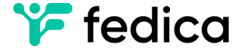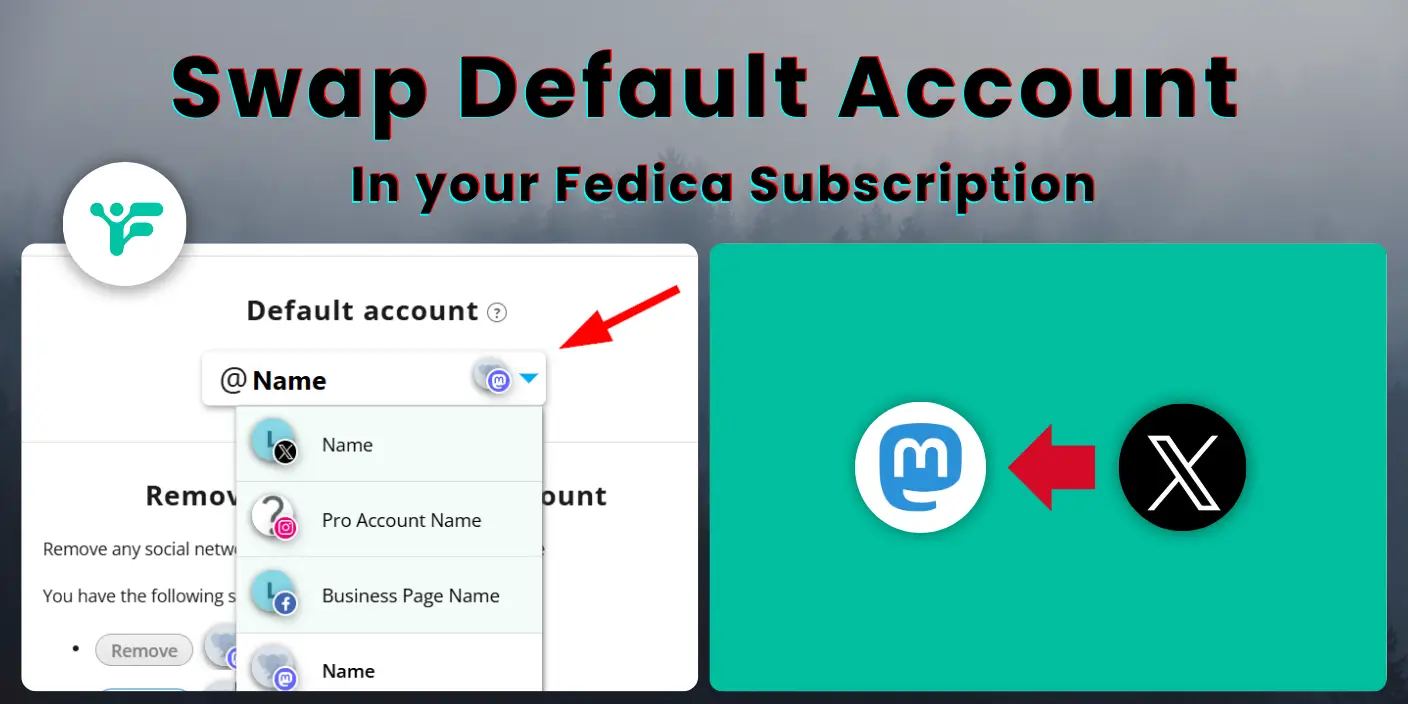Fedica was designed to connect seamlessly with social media platforms, letting you tap into powerful tools for scheduling, analytics, and more.
When you first sign up, we automatically set the first social account you connect as your Default Account. This helps ensure everything runs smoothly from the start.
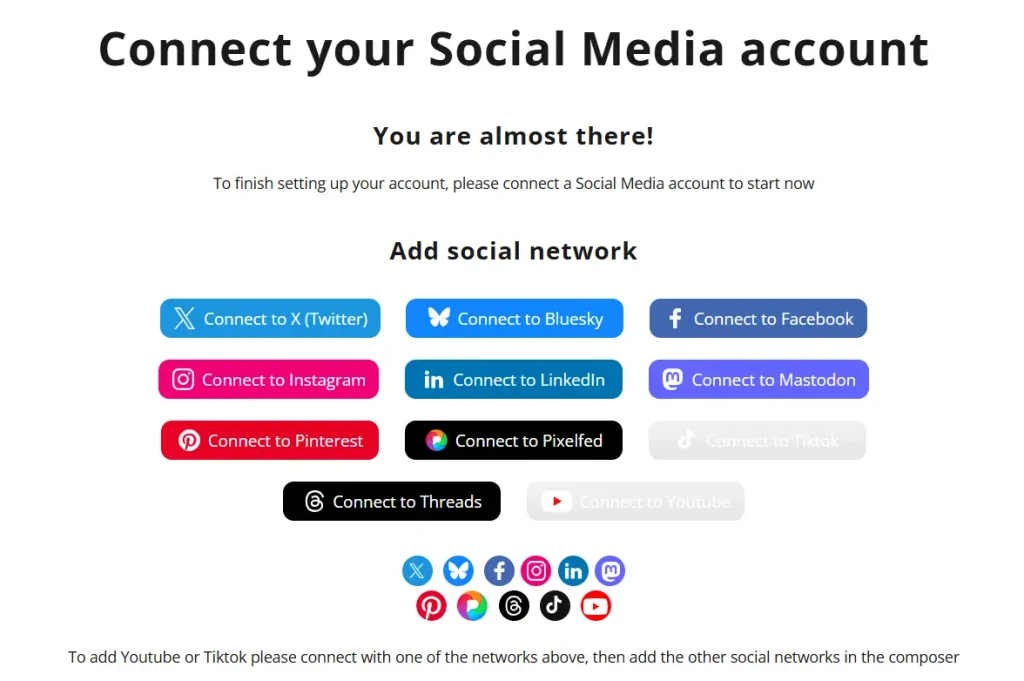
But we know life changes—whether it’s privacy concerns, shifting priorities, or a new social media strategy.
If you’re ready to change your Default Account in Fedica, here’s a simple guide:
Step-by-Step: How to Change Your Default Social Account
Step 1: Go to Your Fedica Dashboard
- Log in to your Fedica account and click your profile icon at the top-right corner.
- Select “My Account” from the dropdown menu.
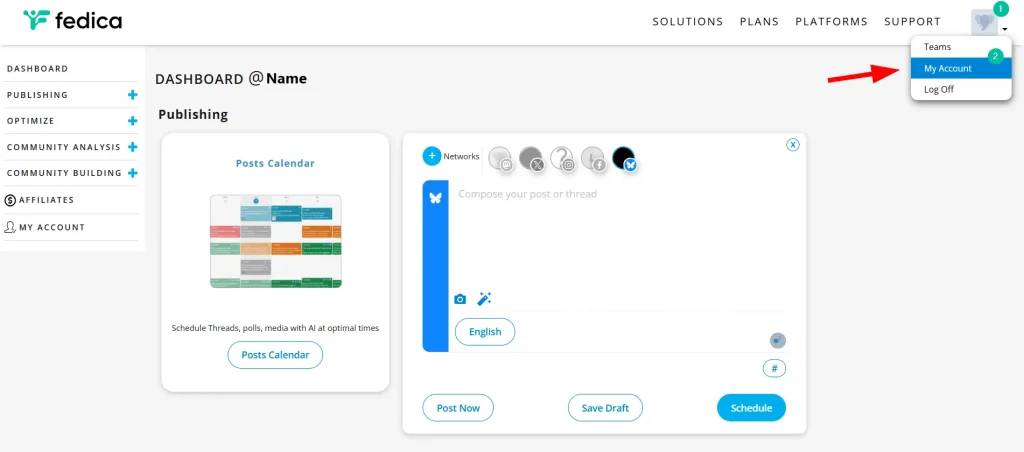
Step 2: Manage Your Social Accounts
- Scroll down to the “Accounts” section.
- Click the “Manage Social Accounts” button.
- If you don’t see the pop-up window, double-check your ad blocker or browser settings—they might be blocking it.

Step 3: Select a New Default Account
- In the Manage Network selector, find the Default Account area.
- You’ll see the social account you originally used to sign up with Fedica.
- Choose a different account from the list to set as your Default Account.
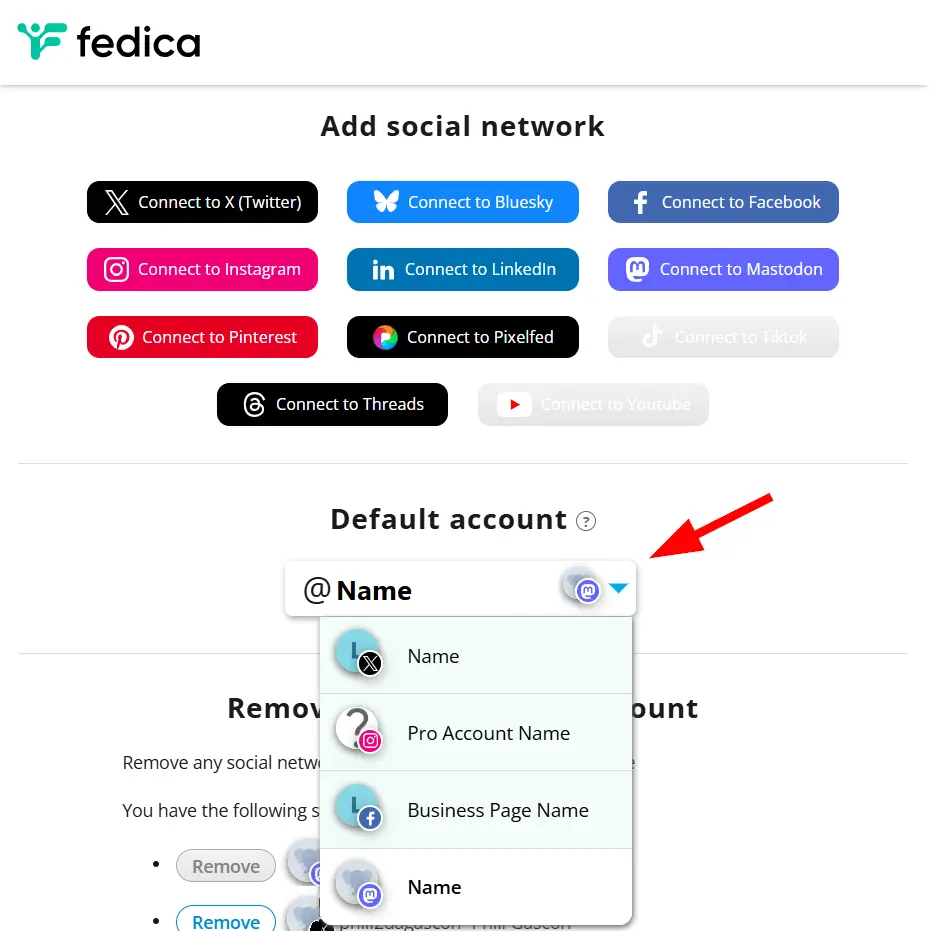
Why Do I Need a Default Account in Fedica?
The Default Account acts as the foundation for your Fedica subscription.
It’s the primary account where tools and features are synced.
You can add other accounts depending on your plan, but your Default Account is what your main data, analytics, and settings are associated with.
For example, if you originally set up Fedica with X (Twitter) and now want to switch to Bluesky, it’s not possible because you may have analytics with your account, so you can choose Mastodon or another social platform that supports analytics in Fedica.
We’re working on making this smoother, but we recognize many users wanted a faster solution due to unforseen privacy changes with some social media platforms.
Note: If you don’t want one of your current social platforms to be the Default Account, we recommend creating a Mastodon.social account, which has many of our full features.
Using that as your default account in Fedica is safer because you have full ownership of that account, given the control of the Fediverse compared to more popular unfederated social media platforms.
- Tool Compatibility is Key
- You can only switch to an account that supports the same tools (or more) as your current Default Account.
- For example, if you use X with scheduling and analytics, you can switch to Mastodon, which also supports these tools. But you can’t switch to a platform like Bluesky if it offers fewer tools, as you’d lose access to existing data like analytics. (Working on improving this).
Why This Update Matters
We added this feature in response to users asking for more flexibility—especially with recent changes in privacy policies and platform usage terms across social media. Giving you control over your account setup, just like control over your data and growth, is a priority for us and we’re continuously improving to ensure Fedica uplifts you.
Thank you for your patience and trust as we roll out these updates. We’re here to empower your social media strategy while keeping things as user-friendly as possible.
Got questions or feedback? Reach out to our support team anytime—we’re happy to help!