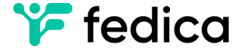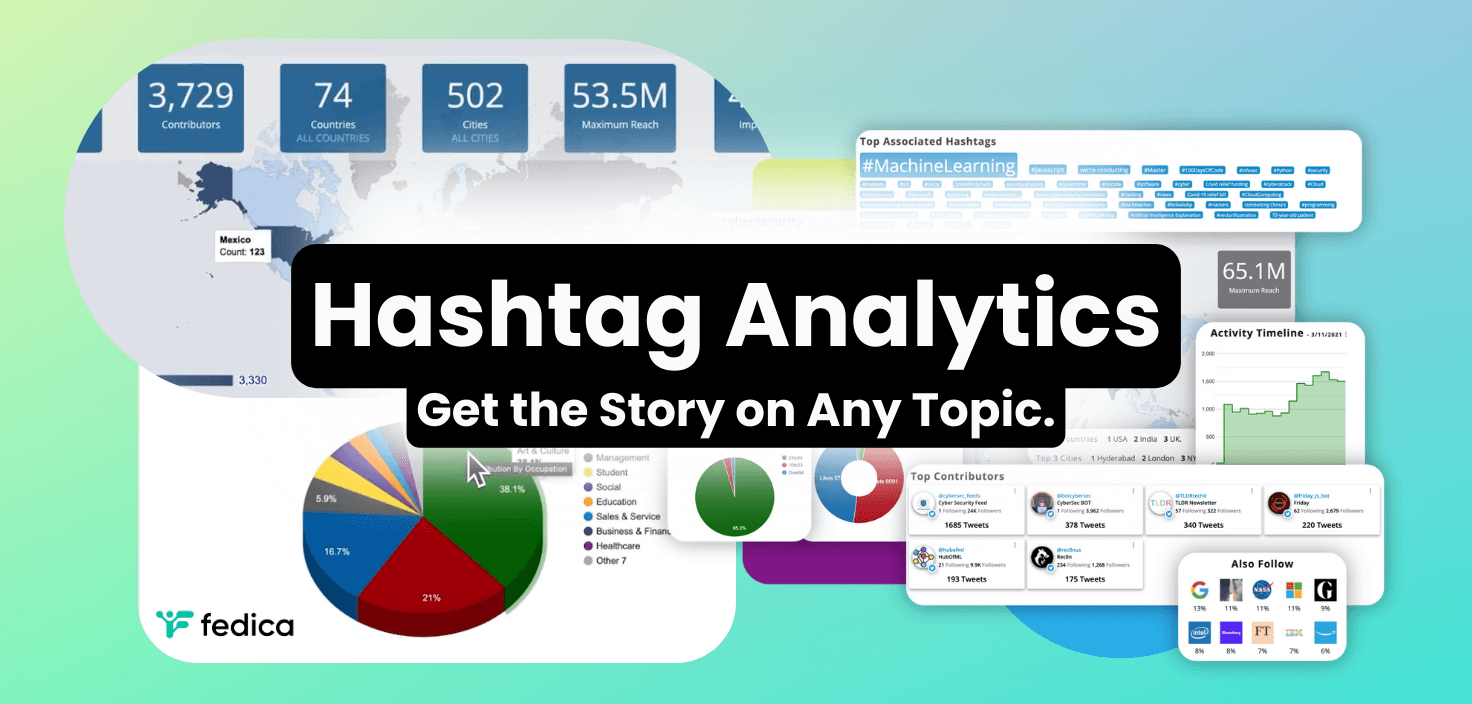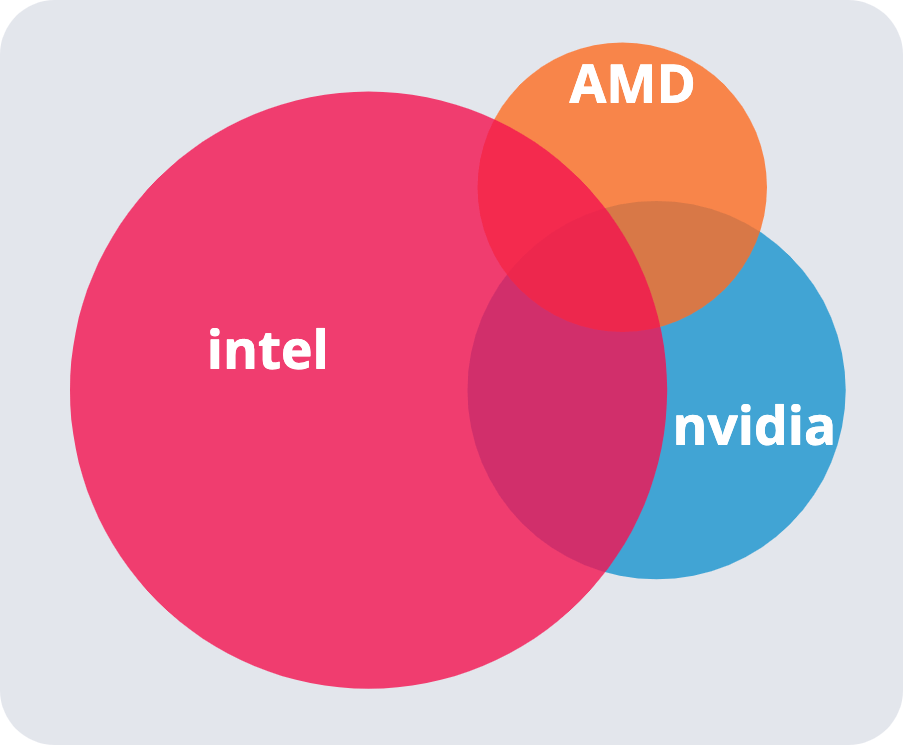Content can attract people to your business, but what if you could zoom into a conversation and see who’s in there before you engage with that topic or hashtag? Here’s how: Hashtag analytics for Twitter.
76% of customers feel that targeted advertising helps them discover new products. If you do this with hashtag analytics for Twitter, then you can attract only your ideal customers to you and turn them into your followers and make ads they want to see!
Using Hashtag Analytics to Tell a Story and Run Profitable Ads: A Step-by-Step Guide
In the video below, I show all the details and reveal how I read the data to tell a story. Then, using those insights, I show how I would take a group from the conversation for a targeted ad campaign, and add more users to Fedica’s X Ads Audience Tool by filtering followers using the Sort Followers tool for the same kinds of people.
I then shared a clever way to compare accounts that follow multiple X (Twitter) accounts as a way to discover the same kinds of people (follower bubbles above).
For example, in the video, I analyzed a conversation about an Anime show. I saw there was a large group from Brazil. Then I added those to my Ads Audience in Fedica, and went to find more people like them.
Next, I filtered my followers for the same demographics and location that matched the data in my hashtag analytics report from the List Analysis I made with those in Brazil specifically.
Finally, I found the next group of users by comparing two accounts: A fan account about the anime show they were talking about, and another account about news regarding that same show which hinted that whoever follows both those accounts are ‘superfans’ and can be added to the X Ads Audience.
From there on, my audience was set and it only takes a click to send all those three groups of users to an ad campaign that would perform very well knowing they all share the same demographics, language, location and interests.
Step 1: Setting Up Your Analysis
Let’s create a report based on the amount of days or how many posts you think it’s going to have. For example, you see the amount of posts on a trending topic. This is how you set up your analysis:
- Add all the keywords or hashtags you want to track.
- Find posts that contain multiple words.
- Find posts that contain only one of the selected words.
- Find posts by exact phrase.
- Exclude keywords that you don’t want if you need.
- Get precise with each language if you want and then pinpoint countries like USA too.
- Then you pick your start date and your end date of the entire conversation.
Step 2: Analyzing the Conversation
For example, here’s what you can do when you analyze a conversation around a hashtag from a trending TV show that just aired: Analyze a Twitter (X) List
- See the heat spots on an interactive map down to the city level where there were the most posts.
- You can can save on your ad spend by selecting a country for example, then adding all the people from that location into a Fedica or X list to analyze or send to X Ads with messaging that would match that location, demographic including age, profession, and use the keywords they most used in the convo.
Step 3: Creating a Targeted Ad Campaign
I pulled the anime fans from Brazil out of the conversation and I put them into a list to analyze and made sure that their professions, age group, activity, and and even how if they act like bots with the Find Fake Followers Quality Audit metric to see if they were my ideal customers.
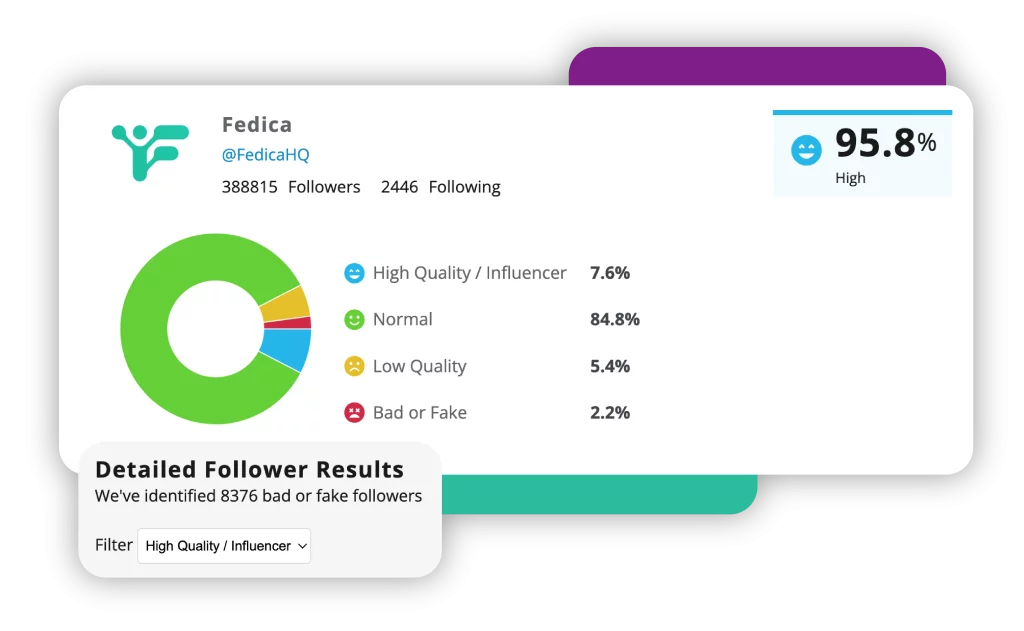
- If you’re interested in taking real action on this insight with a lot less risk than doing an ad campaign on its own the quality audit metrics guarantees there is little ‘bot-like’ activity associated with the account or group of accounts.
- The above Quality Audit metric is also available when you analyze a list of people in Fedica.
- You can analyze the influence (the people who they reach) to with their convo and then you can see if you engage with these people who else is going to see in their network. This hints at if their reach is targeted or not, a unique metric you can prove to your clients.
- HOT TIP: Fedica has a keyword analysis report specifically for tracking reach on Twitter (X) which is the same tool, but instead of keywords, you begin by analyzing a group of posts. That means instead of analytics on a topic, its for a custom set of different posts.
Step 4: Sending Your Campaign to Twitter Ads
All you have to do is select all the people and then bring it to a custom X ads audience in Fedica.
- The reason why an Ads Audience in Fedica is different than a list, is because after you send the groups of people you added to the Ads Audience from your lists and send it to X, you can no longer edit that Audience anymore. You can always select them all, export them to bring to another list in Fedica.
By following these steps, you can use Fedica’s tools together to empower yourself with data and control of your growth. This is the power of a hashtag and keyword analysis. I got a lot of information by looking at two conversations as shown in the video above, just around a hashtag or a couple of keywords. You can do so much with this data as I show while telling the story of the conversation.
That’s the key: when you put all this data together, you can make a story out of it. Once that’s clear you can use other tools in Fedica to make sure, like subgroup analysis in a list from that larger group in the conversation.
This is how you can use Fedica to empower your growth with real informed action.