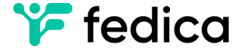The ability to schedule tweets with tagged photos is FINALLY here!
Take advantage of our publishing features with our newest addition: tagging in media of scheduled tweets! Fedica users now have the ability to elevate their social media publishing even further by scheduling tweets with tagged media directly into their feed or in a Twitter thread.
Instantly identify and share other users by tagging up to 10 people in a post. It is easier than ever share amongst your digital community, so find out how to get started down below!
First you will want to begin by clicking on posts calendar which will bring you to our advanced scheduling tool. Here you have an overview of your scheduled content with the ability to create new.
You will want to then compose your tweets in the Fedica post composer. Once your tweet has been created, upload the graphic, video or GIF which you are including in your tweet by clicking on the camera button.
From here, click on “tag people” and search users who you want to be shared in your post. As mentioned, you can tag up to 10 people in a post. To remove someone from the post, simply just click the blue minus button.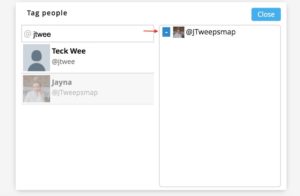
Once you are satisfied with your tags, click close and the information will be saved.
From here, you can choose to create a thread with multiple tagged posts by clicking the plus button. 
If you are ready to share, you can click the “post now” button which will instantly upload your content to your feed.
Or, schedule your post by using the PowerScheduler or Pipeline function. Make sure to choose the option that best suits your content scheduling needs! 
Let us know what your think of the new feature by leaving your feedback down below!