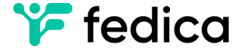When creating content with the right social media sizes, you’ll always have media that looks their best across various platforms.
Each social media platform has its own specific guidelines for image and video sizes, and adhering to these standards can greatly impact your content’s visibility and engagement.
In this guide, we’ll walk you through the essential social media size guidelines, helping you optimize your posts for maximum impact.
Whether you’re posting on Twitter, Instagram, Facebook, LinkedIn, or any other platform, understanding the correct dimensions will keep your content sharp, professional, and ready to impress.
Recomended Social Media Sizes Cheat Sheet:
Social Media Sizes Cheat Sheet:
- Profile Image: Circular crop on most platforms, so keep important elements centered.
- Header Image: Displayed at the top of profile pages; dimensions vary significantly by platform.
- Post Image: Aspect ratios differ; square (1:1), horizontal (16:9), and vertical (4:5) formats are common.
- Video: Formats and aspect ratios vary; most platforms favor 16:9 or 9:16 for vertical content.
- Story/Reel: Typically vertical (9:16) for short-form video content; dimensions and length limits vary.
Here’s a concise cheat sheet chart for recommended image and video sizes across major platforms:
| Platform | Profile Image | Header Image | Post Image | Video | Story/Reel |
|---|---|---|---|---|---|
| Twitter (X) | 400×400 px | 1500×500 px | 1200×675 px | 1280×720 px (Max 512 MB) | N/A |
| 320×320 px | N/A | 1080×1080 px (Square) | 1080×1350 px (4:5 ratio) | 1080×1920 px (9:16 ratio) | |
| 170×170 px | 820×312 px | 1200×630 px | 1280×720 px (Max 4GB) | 1080×1920 px | |
| 400×400 px | 1584×396 px | 1200×627 px | 1280×720 px (Max 5GB) | N/A | |
| TikTok | 200×200 px | N/A | 1080×1920 px (9:16 ratio) | 1080×1920 px (Max 4GB) | N/A |
| Bluesky | 2048×2048 px | 2048×2048 px | 1200×675 px | N/A | N/A |
| Mastodon | 400×400 px | 1500×500 px | 1200×675 px | 1280×720 px | N/A |
| Pixelfed | 320×320 px | N/A | 1080×1080 px (Square) | 1080×1350 px (4:5 ratio) | 1080×1920 px |
| N/A | N/A | 1000×1500 px | N/A | N/A | |
| YouTube | 800×800 px | 2560×1440 px (min. 2048×1152) | 1280×720 px (16:9 ratio) | 1080p (Max 128GB) | 1080×1920 px (Shorts) |
| Threads | 320×320 px | N/A | 1080×1080 px (Square) | 1080×1920 px (Max 10 minutes) | N/A |
All the above platforms are broken down in more details below:
- Twitter (X) video and image sizes
- Instagram video and image sizes
- Facebook video and image sizes
- Threads video and image sizes
- TikTok video and image sizes
- LinkedIn video and image sizes
- Bluesky image sizes
- Mastodon video and image sizes
- Pinterest video and image sizes
- YouTube video sizes
- PixelFed image sizes
Understanding Social Media Safe Zone Sizes
When creating content for social media, it’s crucial to be aware of the “safe zones” on each platform. Safe zones are areas within your content where important information, such as text or logos, should be placed to avoid being obscured by platform-specific overlays, cropping, or other UI elements. Here’s a breakdown of the safe zones for 11 popular social media platforms:
TikTok:
- Overlay Zones: TikTok places a menu bar on the right side of videos and a caption overlay at the bottom. Keep key elements centered and away from the bottom 150px and the rightmost 150px to ensure they aren’t covered.
Instagram:
- Post Safe Zone: For square posts (1080 x 1080px), keep essential content within the central 864 x 864px area to avoid cropping in the feed. For Stories and Reels, avoid the top and bottom 250px due to username and action buttons.
Facebook:
- Post and Video Safe Zones: For standard posts, stick to a 1:1 aspect ratio and keep critical content within the central area, as Facebook may crop edges depending on the display device. For videos, avoid placing text near the edges to prevent it from being cut off by aspect ratio adjustments.
Twitter (X):
- Image and Video Safe Zone: Twitter often crops images to a 16:9 aspect ratio in the feed. Ensure vital content is in the center, as the top and bottom might be cropped. For videos, maintain key elements within the middle third to avoid being cut off in preview mode. Also, avoid the left third and lower third of the banner image of your Twitter profile due to the profile picture overlaying in front of the banner image.
LinkedIn:
- Post Safe Zone: For LinkedIn posts, stick to a 1.91:1 aspect ratio. Place important details within the central area to prevent cropping when shared. For banners, keep critical content within the central 1000px to avoid it being hidden behind profile pictures or buttons.
Pinterest:
- Pin Safe Zone: Pinterest often crops the top and bottom of tall images. Ensure important content is centered and within the middle 80% of the pin’s height. Safe zones are critical when designing for long pins (1000 x 1500px).
YouTube:
- Thumbnail Safe Zone: YouTube thumbnails should be 1280 x 720px. Keep key details within the central 1546 x 423px to avoid being cut off on different devices or preview modes. Also, consider the play button overlay in the center.
Mastodon:
- Post Safe Zone: For images, maintain a 16:9 aspect ratio and avoid placing key content near the edges, as Mastodon crops previews. Keep text and logos centered to ensure visibility in the feed.
Threads:
- Image Safe Zone: Similar to Instagram, Threads may crop images depending on the display device. Center your content within the middle 85% to avoid important parts being cut off.
Bluesky:
- Image Safe Zone: Bluesky crops images differently across devices, usually to a 16:9 aspect ratio. Center key content to avoid it being cropped out in previews.
Keep these guidelines in mind to maintain the impact and clarity of your posts across various social media networks.
Twitter Image & Video Size Guidelines
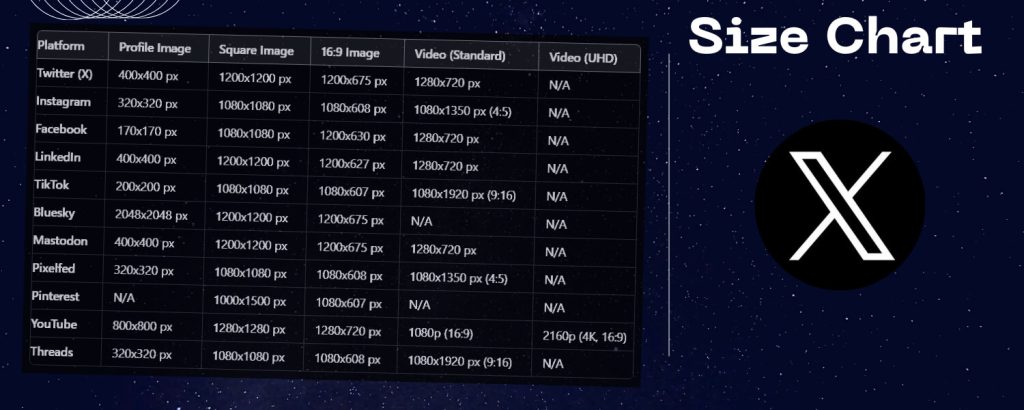
GIF Upload Constraints:
- Resolution: ≤ 1280×1080
- Frames: ≤ 350
- Total Pixels: ≤ 300 million (width x height x frames)
- File Size: ≤ 15 MB
Recommended Video Settings:
- Codec: H264 High Profile
- Frame Rates: 30 FPS, 60 FPS
- Resolution:
- Landscape: 1280×720
- Portrait: 720×1280
- Square: 720×720
- Min. Bitrate: 5,000 kbps
- Audio:
- Codec: AAC LC
- Bitrate: 128 kbps
- Aspect Ratio:
- Landscape/Portrait: 16:9
- Square: 1:1
Advanced Video Constraints:
- Frame Rate: ≤ 60 FPS
- Dimensions: 32×32 to 1280×1024
- Max File Size: 512 MB
- Duration: 0.5 to 140 seconds
- Aspect Ratio: 1:3 to 3:1
- Pixel Format: YUV 4:2:0
- Audio: AAC LC, Mono or Stereo, Progressive Scan (No HE-AAC, No 5.1, No Open GOP)
Video Upload Recommendations:
| Orientation | Width | Height | Video Bitrate | Audio Bitrate |
|---|---|---|---|---|
| Landscape | 1280 | 720 | 2048K | 128K |
| Landscape | 640 | 360 | 768K | 64K |
| Landscape | 320 | 180 | 256K | 64K |
| Portrait | 720 | 1280 | 2048K | 128K |
| Portrait | 360 | 640 | 768K | 64K |
| Portrait | 180 | 320 | 256K | 64K |
| Square | 720 | 720 | 2048K | 128K |
| Square | 480 | 480 | 768K | 64K |
| Square | 240 | 240 | 256K | 32K |
Instagram Image & Video Size Guidelines
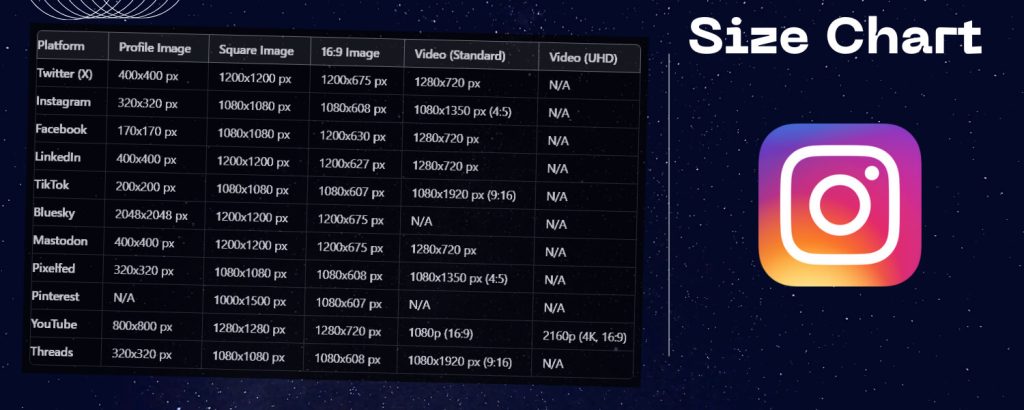
Profile Picture:
- Size: 320 x 320 pixels (stored), displayed at 110 x 110 pixels
- Tip: Keep important elements centered; images are displayed as circles.
Feed Post Sizes:
- Landscape: 1080 x 566 pixels
- Portrait: 1080 x 1350 pixels
- Square: 1080 x 1080 pixels
- Aspect Ratios: 1.91:1 to 4:5
- Recommended Size: 1080 pixels wide
- Tips:
- Images over 1080 pixels wide are resized to 1080 pixels.
- Photos below 320 pixels are upscaled to 320 pixels.
- Non-supported ratios are auto-cropped.
Photo Thumbnails:
- Display Size: 161 x 161 pixels
- Recommended Upload: 1080 x 1080 pixels
- Tip: Upload at max resolution to avoid pixelation.
Instagram Stories & Reels:
- Size: 1080 x 1920 pixels (9:16 aspect ratio)
- Tips:
- Smaller pixel size (same aspect ratio) loads faster.
- Non-9:16 ratios may result in cropping or blank spaces.
- Reels cover photos are cropped to 1:1 in profile and 4:5 in the home feed.
Carousel Post Sizes:
- Landscape: 1080 x 566 pixels
- Portrait: 1080 x 1350 pixels
- Square: 1080 x 1080 pixels
- Aspect Ratios: 1.91:1 (landscape), 1:1 (square), 4:5 (vertical)
Ads Image Sizes:
- Landscape: 1080 x 566 pixels
- Square: 1080 x 1080 pixels
- Minimum Width: 320 pixels
- Maximum Width: 1080 pixels
- Aspect Ratios: 1.91:1 to 4:5
- Story Ads Size: 1080 x 1920 pixels
- Tips:
- Leave 14% (250 pixels) of the top and bottom free of text/logos.
- No penalty for text over 20% of ad space since September 2020.
- Feed ads: max 30 hashtags.
Facebook, Meta, Messenger Media Size Guidelines
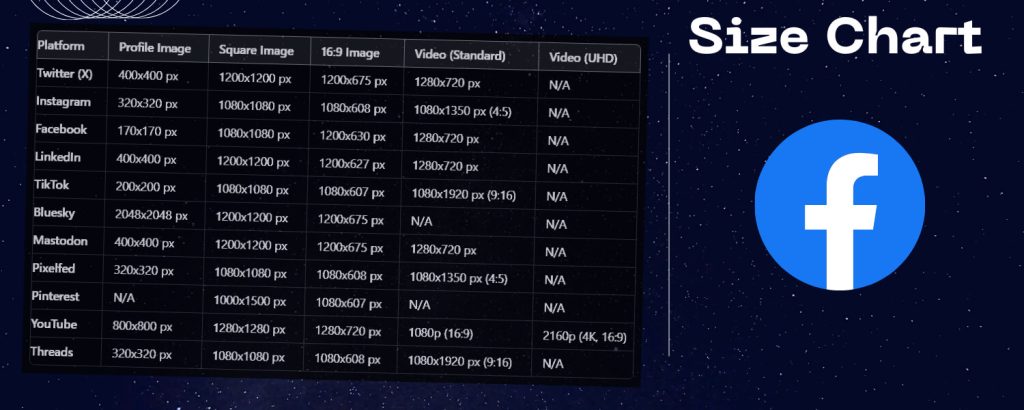
Video Specifications:
- Aspect Ratio: 9:16, 16:9
- Formats: Multiple, including MP4, MOV, AVI, and WMV.
- Audio:
- Sample Rate: 48 kHz
- Channel: Stereo or Mono
- Codec: AAC, up to 256 kbps
Facebook Image Sizes:
- Feed:
- Desktop: 479 x 246 pixels
- Mobile: Min 320 pixels (Recommend 1080 x 1350 pixels)
- Right Column: 254 x 133 pixels (Recommend 1200 x 1200 pixels)
- Marketplace: 1200 x 1200 pixels
- Stories: 1080 x 1920 pixels
Instagram Image Sizes:
- Stories: 1080 x 1920 pixels
- Feed: 1080 x 1350 pixels
Meta Audience Network Ads:
- Native/Banner/Interstitial: 398 x 208 pixels
- Images with Link: 1200 x 628 pixels
Messenger Image Sizes:
- Stories: 1080 x 1920 pixels
- Inbox: 1200 x 1200 pixels
- Sponsored Message: 1200 x 628 pixels
TikTok Media Size Guidelines
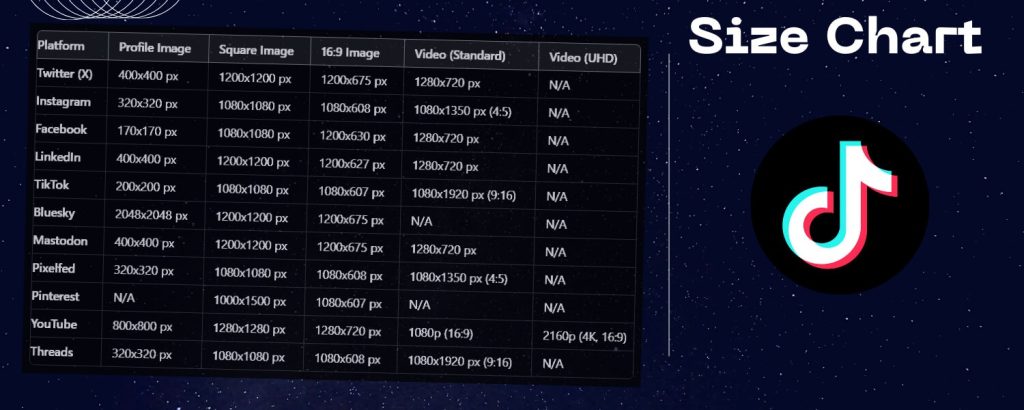
Video and Image Restrictions
Video:
- Formats: MP4 (recommended), WebM, MOV
- Codecs: H.264 (recommended), H.265, VP8, VP9
- Framerate: 23-60 FPS
- Picture Size: 360-4096 pixels (both height and width)
- Duration:
- Standard: Up to 3 minutes
- Extended: Up to 5 or 10 minutes for some creators
- Upload Limit: 10 minutes (may be trimmed in-app)
- Size: Max 4GB
Image:
- Formats: WebP, JPEG
- Picture Size: Max 1080p
- Size: Max 20MB per image
Threads Media Size Guidelines
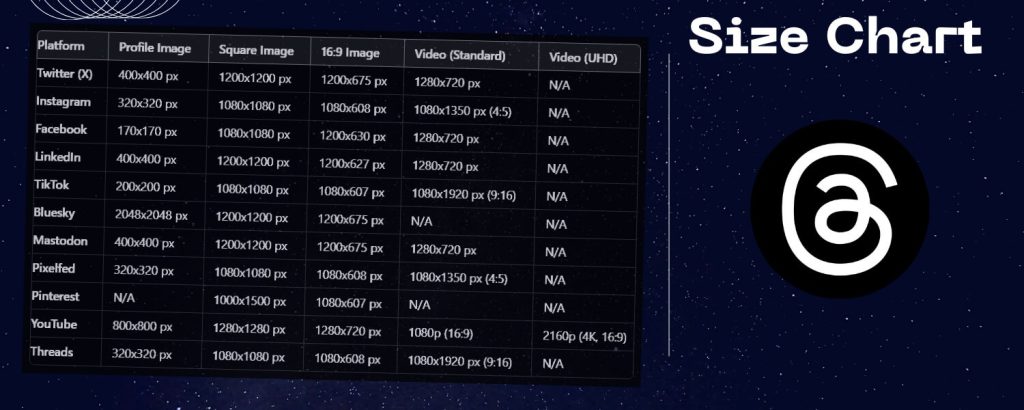
Image Specifications:
- Formats: JPEG, PNG
- Max File Size: 8 MB
- Aspect Ratio: Up to 10:1
- Width:
- Minimum: 320 pixels (scaled up if smaller)
- Maximum: 1440 pixels (scaled down if larger)
- Height: Varies with aspect ratio
- Color Space: sRGB (other color spaces will be converted)
Video Specifications:
- Container: MOV or MP4 (no edit lists, moov atom at file start)
- Audio:
- Codec: AAC, 48 kHz max, mono or stereo
- Bitrate: 128 kbps
- Video:
- Codec: HEVC or H264, progressive scan, closed GOP, 4:2:0 chroma subsampling
- Frame Rate: 23-60 FPS
- Max Resolution: 1920 pixels wide
- Aspect Ratio: 0.01:1 to 10:1 (recommend 9:16)
- Bitrate: VBR, 25 Mbps max
- Duration: Up to 300 seconds (5 mins)
- Max File Size: 1 GB
Other Limitations:
- Text Posts: 500 characters max
- Carousel Posts: 2-10 images
Mastodon Attachment Size Guidelines:
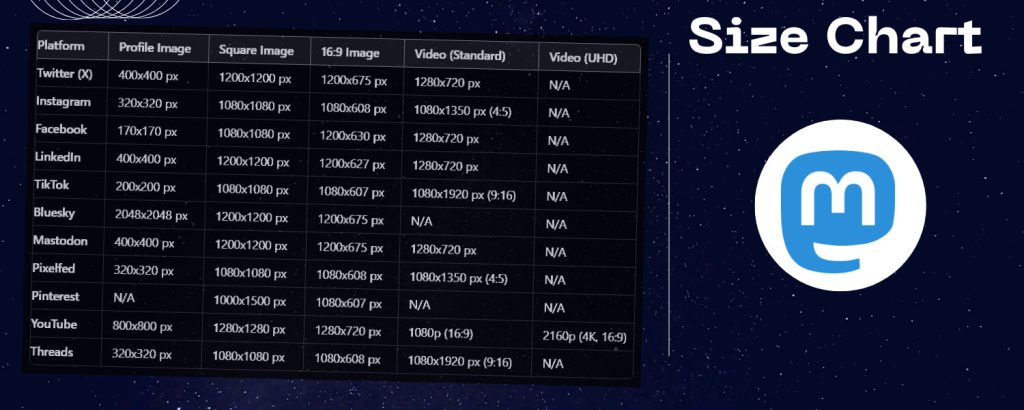
- Images:
- Formats: PNG, JPG, HEIF, WEBP, AVIF
- Max Size: 16 MB
- Resolution: Downscaled to 8.3 megapixels (up to 3840×2160)
- Limit: Up to 4 images per post
- Animated GIFs:
- Formats: GIFV (converted to soundless MP4)
- Max Size: 16 MB
- Max Dimensions: Less than 1MP (1280×720)
- Alternatives: Upload soundless MP4 or WebM files (looped like GIFs)
- Limit: 1 animated GIF per post
- Static GIFs:
- Same limits as animated GIFs
- Convert to another format if issues arise
- Videos:
- Formats: MP4, M4V, MOV, WebM
- Max Size: 99 MB
- Transcoding: H.264 MP4, 1300 kbps max bitrate, 120 fps
- Limit: 1 video per post
- Audio:
- Formats: MP3, OGG, WAV, FLAC, OPUS, AAC, M4A, 3GP
- Max Size: 99 MB
- Transcoding: MP3, V2 VBR (~192 kbps)
- Limit: 1 audio file per post
Pixelfed Size Guidelines:

- Allowed File Types: JPEG, GIF, PNG, MP4
- Max Photo Size: 15 MB
- Max Photos per Album: 10
- Max Caption Limit: 2,000 characters
- Video Posts: Supported
LinkedIn Image & Video Size Guidelines:
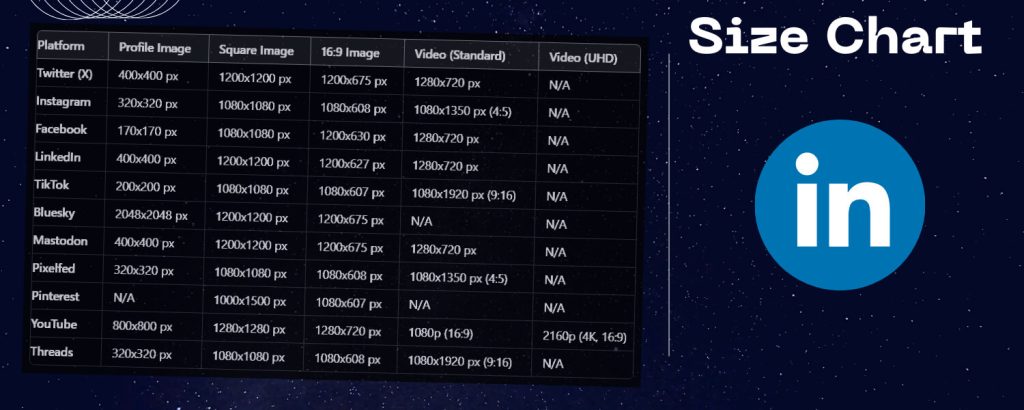
Personal Profile Image
- Min Size: 268×268 pixels
- Rec Size: 400×400 pixels
- Max File Size: 3MB
- File Type: JPG, PNG
Cover Image (Personal)
- Rec Size: 1584×396 pixels
- Max File Size: 8MB
- File Type: JPG, PNG
Company Logo
- Min Size: 268×268 pixels
- Rec Size: 400×400 pixels
- Max File Size: 3MB
- File Type: JPG, PNG
Company Cover Image
- Rec Size: 1128×191 pixels
- Max File Size: 3MB
- File Type: JPG, PNG
Shared Image/Link
- Rec Size: 1200×627 pixels
- File Type: JPG, PNG
- Max Images per Post: 9
- Max Image Size: 5MB
- File Types: JPG, PNG, GIF (250 frame limit)
Life Tab
- Main Image: 1128×376 pixels
- Company Photos: 900×600 pixels
- File Type: JPG, PNG
Carousel Ads
- Max Size: 4320×4320 pixels
- Rec Size per Image: 1080×1080 pixels
- Aspect Ratio: 1:1
- File Type: JPG, PNG, GIF (non-animated)
- Max File Size: 10MB
API Specifications
- Pixel Count: < 36152320
- Formats: JPG, GIF, PNG
- GIF Frames: Up to 250
Video Specifications
- Max file size – 5 GB.
- Minimum file size – 75 KB.
- Max video duration – 10 minutes.
- Minimum video duration – 3 seconds.
- Resolution range – 256×144 – 4096×2304.
- Aspect ratio – 1:2.4 – 2.4:1.
- Frame rates – 10 FPS – 60 FPS.
- Bit rates – 192 KBPS – 30 MBPS.
Bluesky Content Formats and Limitations
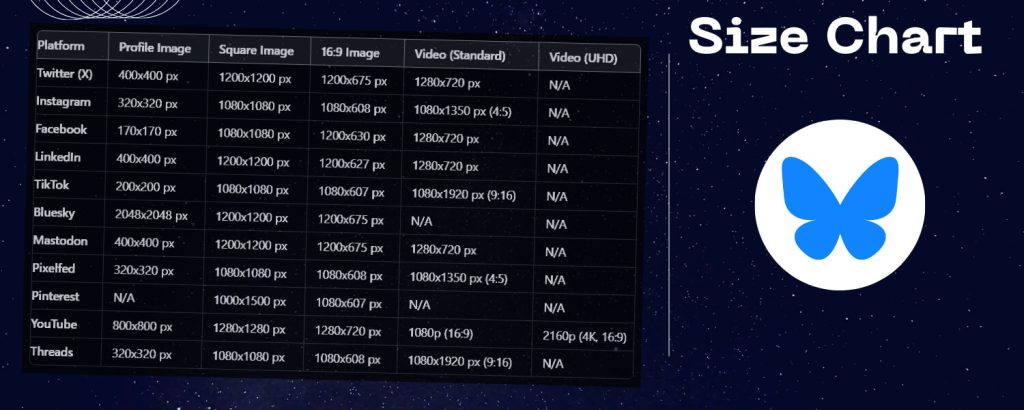
Posts:
- Text: Max 300 characters
Images:
- Header/Profile Photos: 2048×2048 pixels
- In-Stream Images: 600×335 pixels (expandable to 1200×675 pixels)
- Ads: At least 600 pixels wide
- Video Ads/Thumbnails: 1200×1200 pixels
- Cards Images: 800×418 pixels
- Cover Photos: Device-specific dimensions
Videos:
- Not Supported
Image Formats:
- Supported: JPG, PNG, GIF
YouTube Upload Encoding Settings
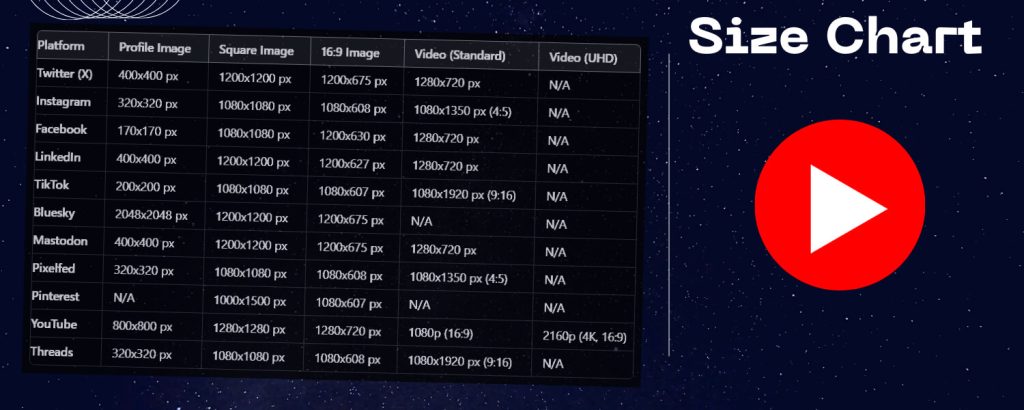
Image Sizes and File Limits:
- Video Thumbnail: 1280×720 pixels, Max 2MB
- Channel Art: 2560×1440 pixels, Max 6MB
- Profile Photo: 800×800 pixels, Max 2MB
Container:
- MP4 with moov atom at the front (Fast Start)
- No Edit Lists
Audio:
- Codec: AAC-LC
- Channels: Stereo or Stereo + 5.1
- Sample Rate: 48 kHz or 96 kHz
Video:
- Codec: H.264
- Profile: High Profile with 2 consecutive B frames
- GOP: Closed GOP, GOP of half the frame rate
- Bitrate: Variable bitrate (no limit)
- Chroma Subsampling: 4:2:0
- Scan Type: Progressive (no interlacing)
- Frame Rate: Upload at the same frame rate it was recorded (e.g., 24, 25, 30, 48, 50, 60 FPS)
- Interlaced Content: Deinterlace before uploading (e.g., 1080i60 to 1080p30)
Video Bitrates (SDR):
- 8K: 80-160 Mbps (Standard), 120-240 Mbps (High Frame Rate)
- 4K: 35-45 Mbps (Standard), 53-68 Mbps (High Frame Rate)
- 1440p: 16 Mbps (Standard), 24 Mbps (High Frame Rate)
- 1080p: 8 Mbps (Standard), 12 Mbps (High Frame Rate)
- 720p: 5 Mbps (Standard), 7.5 Mbps (High Frame Rate)
- 480p: 2.5 Mbps (Standard), 4 Mbps (High Frame Rate)
- 360p: 1 Mbps (Standard), 1.5 Mbps (High Frame Rate)
Video Bitrates (HDR):
- 8K: 100-200 Mbps (Standard), 150-300 Mbps (High Frame Rate)
- 4K: 44-56 Mbps (Standard), 66-85 Mbps (High Frame Rate)
- 1440p: 20 Mbps (Standard), 30 Mbps (High Frame Rate)
- 1080p: 10 Mbps (Standard), 15 Mbps (High Frame Rate)
- 720p: 6.5 Mbps (Standard), 9.5 Mbps (High Frame Rate)
- 480p & 360p: Not supported
Audio Bitrates:
- Mono: 128 kbps
- Stereo: 384 kbps
- 5.1: 512 kbps
Resolution & Aspect Ratio:
- Standard: 16:9
- Other Ratios: Automatically adapts to player size
Color Space:
- SDR: BT.709 (Standard)
- HDR: Specific settings depending on HDR content
- YouTube Action: Converts and standardizes unsupported or mixed color spaces to BT.709
Important Notes:
- Avoid RGB Color Matrix: YouTube re-tags and converts RGB to BT.709 TRC
- Color Primaries: YouTube may override inconsistent or unspecified values to standardize to BT.709.
Pinterest Pin Sizes and Guidelines:

Image Pin
- Resolution: 1000 x 1500 pixels
- File size: Less than 20 MB; 1 GB recommended on Android/iOS
- Aspect ratio: 2:3
- File type: BMP, JPEG, PNG, TIFF, WEBP
- Title: Up to 100 characters
- Textbox: Up to 250 characters
- Description: Up to 500 characters
- Safe Zones:
- Top: 270 pixels
- Left: 65 pixels
- Right: 195 pixels
- Bottom: 790 pixels
Video Pin
- Standard Video Pin: 1000 x 1500 pixels, 2:3 aspect ratio
- Square Video Pin: No more than 600 x 600 pixels, 1:1 aspect ratio
- Long Video Pin: 1080 x 1920 pixels, 9:16 aspect ratio
- File size: Up to 2 GB
- File type: MP4, MOV, M4V
- Video length: 4 seconds–5 minutes
- Title: Up to 100 characters
- Textbox: Up to 250 characters
- Description: Up to 500 characters
- Safe Zones:
- Top: 270 pixels
- Left: 65 pixels
- Right: 195 pixels
- Bottom: 790 pixels
Idea Pin
- Resolution: 1080 x 1920 pixels recommended
- Aspect ratio: 9:16 recommended
- File size: Up to 20 MB for images; Up to 100 MB for videos
- File type: BMP, JPEG, PNG, TIFF, WEBP, MP4, M4V
- Title: Up to 100 characters
- On-page text: Up to 250 characters per textbox
Collection Pins
- Resolution: 1000 x 1000 pixels or 1000 x 1500 pixels
- Aspect ratio: 1:1 or 2:3
- File size: Less than 10 MB
Pinterest Ad Sizes
Promoted Pin
- Resolution: 1000 x 1500 pixels
- Aspect ratio: 2:3 (9:16 for fullscreen mode)
Standard Image Ads
- Resolution: 1000 x 1500 pixels
- Aspect ratio: 2:3 recommended
- File size: Less than 20 MB on desktop; less than 32 MB on the app
- File type: PNG or JPEG
Standard Width Video Ads
- Aspect ratio: Shorter than 1:2, taller than 1.91:1 (Square 1:1 or vertical 2:3, 4:5, or 9:16 recommended)
- File size: Less than 2 GB
- File type: MP4, MOV, M4V
- Video length: 4 seconds–15 minutes (6–15 seconds recommended)
- Video encoding: H.264 or H.265
Max Width Video Ads
- Aspect ratio: Shorter than 1:1
- File size: Less than 2 GB
- File type: MP4, MOV, M4V
- Video length: 4 seconds–15 minutes (6–15 seconds recommended)
Carousel Ads
- Resolution: 1000 x 1500 pixels or 1000 x 1000 pixels
- Aspect ratio: 1:1 or 2:3
- 2–5 images per carousel
- File type: PNG or JPEG
- File size: Up to 20 MB per image
Shopping Ads
- 1 featured image at a time
- Resolution: As per the specific product image requirements
Collection Ads
- Resolution: 1:1 or 2:3 for hero creative; 1:1 (square) or 2:3 (vertical) for secondary creatives
- File size: Up to 10 MB (image); up to 2 GB (video)
- Video length: 4 seconds–15 minutes
Idea Ads
- Resolution: 1080 x 1920 pixels recommended
- Aspect ratio: 9:16 recommended
- File size: Up to 100 MB on desktop; Up to 2 GB on Android/iOS
- Video length: Up to 5 minutes
Showcase Ads
- Up to 4 cards in addition to the primary title Pin
- Resolution: 1000 x 1500 pixels recommended
- Aspect ratio: 2:3 for title Pin and card; 1:1 for feature
- File size: Up to 32 MB
Quiz Ads
- Title Pin: 2:3 aspect ratio image or video; includes Pin title and description
- Questions and Answers: 2–3 questions per ad and 2–3 answers for each question
Quick Tips for Social Media Sizes Optimization for Content
- File Format Matters:
- Convert WebP to PNG/JPG: If you encounter issues uploading WebP files, convert them to PNG or JPG. Many platforms have better support for these formats.
- Change PNG to JPG for Smaller File Size: JPGs are generally more compressed than PNGs. Convert PNGs to JPGs if file size is a concern, especially for web use.
- Optimize Image Resolution:
- Resize for Platform Requirements: Use the recommended resolution for each social media platform to ensure your images look sharp and not pixelated. For instance, Instagram prefers 1080 x 1080 pixels for square posts.
- Maintain Aspect Ratios: Stick to the recommended aspect ratios to avoid cropping or distortion, such as 2:3 for Pinterest images.
- Compress Files for Faster Uploads:
- Use Online Tools for Compression: Websites like TinyPNG or JPEG-Optimizer can reduce file size without significant quality loss, making uploads faster.
- Video Compression: If your video file is too large, use tools like HandBrake or online video compressors like freeconvert.com to reduce the file size while maintaining quality.
- Leverage Safe Zones:
- Keep Critical Content Within Safe Zones: Ensure important elements of your content (text, logos) stay within the safe zones to avoid cropping or overlap. For example, Pinterest safe zones are 270 pixels from the top and 65 pixels from the left and right.
- Use High-Quality Images:
- Avoid Low-Resolution Images: Ensure your images are high resolution to prevent them from appearing fuzzy. Aim for a minimum of 1000 x 1500 pixels for Pinterest images.
- Edit and Crop Wisely:
- Crop for Focus: Use cropping tools to focus on key elements of your images or videos. Avoid excessive zooming that might degrade quality.
- Adjust Brightness and Contrast: Enhance visibility and appeal by adjusting brightness and contrast to make your content pop.
- Enhance Videos for Engagement:
- Add Captions: Include captions or subtitles to make your videos more accessible and engaging, especially for users who watch without sound.
- Use Thumbnails: Create eye-catching thumbnails to attract viewers and improve click-through rates.
- Check Compatibility:
- Verify File Types and Sizes: Ensure your content meets platform specifications for file type and size. For instance, Pinterest supports MP4 for videos up to 2 GB.
- Test Across Devices: Preview your posts on different devices (mobile, tablet, desktop) to ensure they look good everywhere.
If you want to make scheduling across platforms easy,
Fedica lets you schedule the right media across platforms
with customized text for each post.