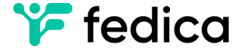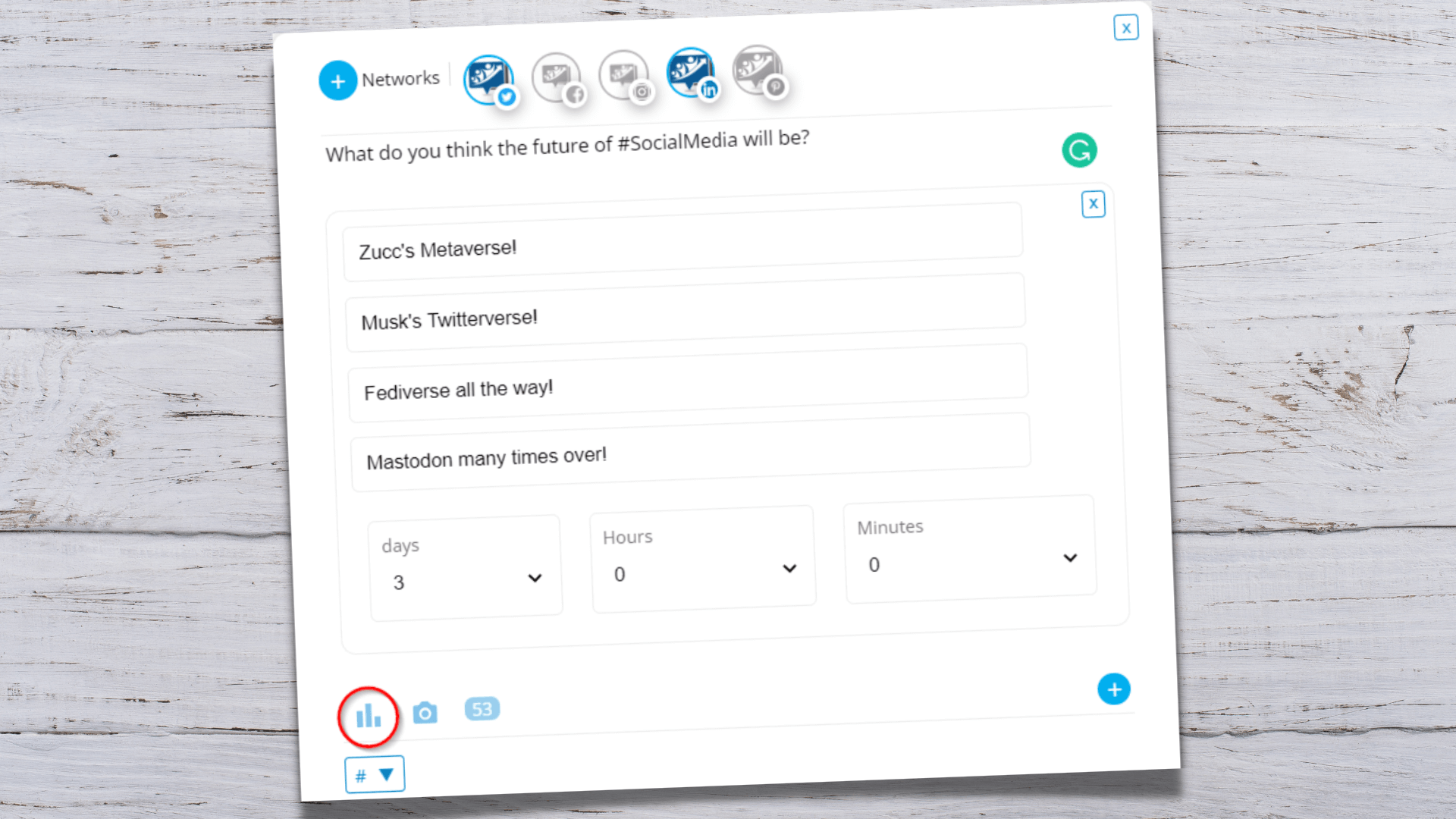Using your free LinkedIn Scheduling Tool, you can easily create and schedule polls to gather insights and opinions from your network on LinkedIn and X (formerly Twitter) simultaneously with the most advanced scheduling tool around.
LinkedIn is a very helpful tool for connecting with coworkers, peers in your business, and possible customers or employers.
Keeping in touch with those who can create opportunities is why it’s helpful to schedule LinkedIn polls now and then.
It’s challenging to understand how your network feels about certain topics, so give it a try:
Remember: With Fedica, you can schedule threads and polls on X, LinkedIn, and Mastodon!
Schedule LinkedIn Polls, Step-by-Step:
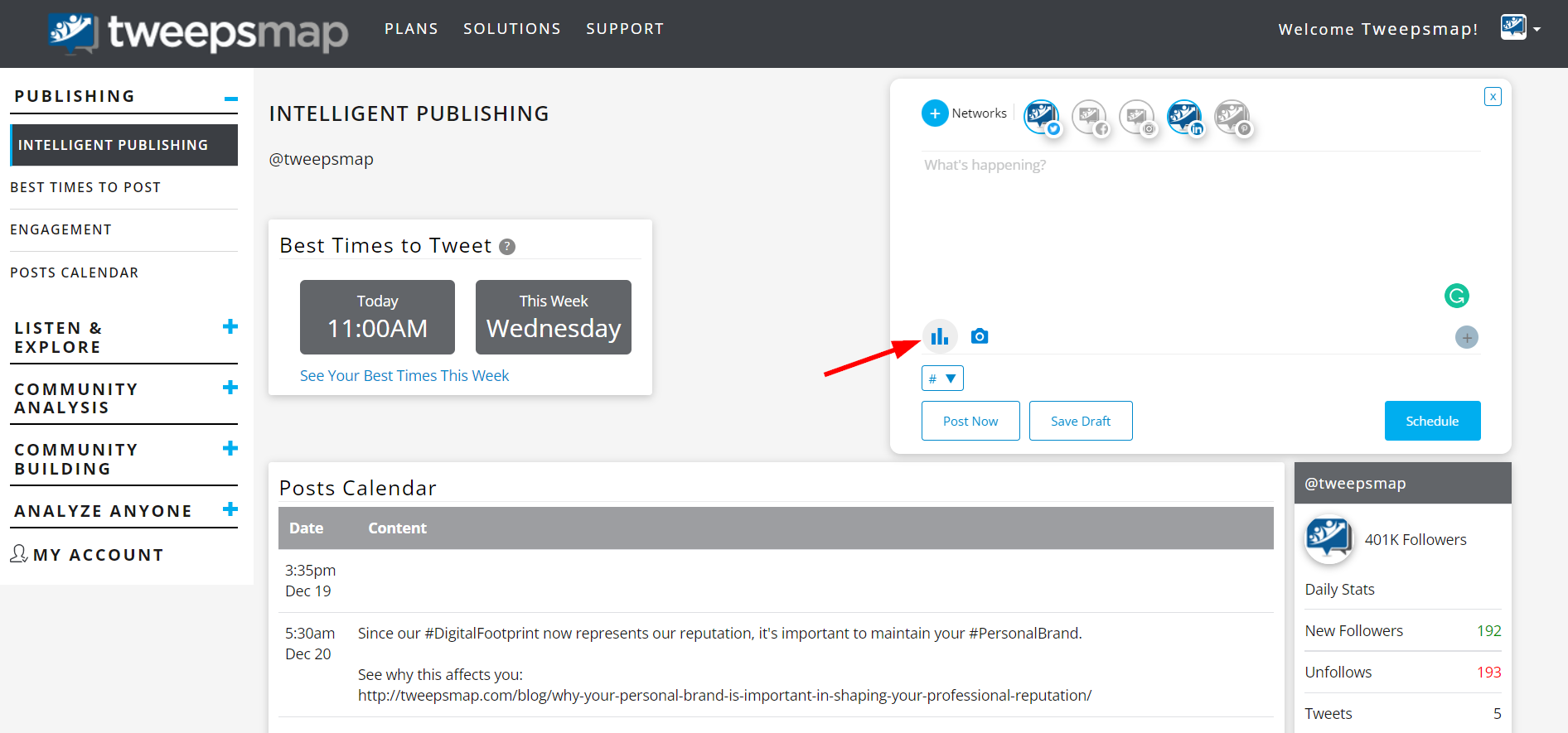
To start scheduling LinkedIn polls, you’ll need to log in to Fedica with your free account.
Once you’ve done that, you can begin creating your poll in the Post Scheduler on the top of your Intelligent Publishing Dashboard.
Next, click the Poll icon in the bottom left corner of the Post Scheduler. Write any poll you need, like multiple choice, yes/no, and open-ended questions.
You can also customize the appearance of your poll by adding images or gifs!

Once you’ve created your poll, you can schedule it to be posted at a specific time and date if you want to target a specific time zone or reach a larger audience. This can be especially useful if you’re trying to gather data for a particular project or presentation.
You can also use the scheduling feature to remind your network to participate and, afterwards, publish the results with a repost.
Fedica’s Free LinkedIn scheduling tool for polls, threads and more can be a valuable way to gather insights and opinions from your network and better understand your peers and the sentiment of your industry. Whether you’re looking to gather data for a project, gauge interest in a particular topic, or simply get a sense of what your colleagues are thinking, scheduling LinkedIn polls is the way to spice things up in your network!