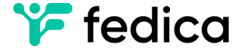This TikTok post scheduler lets you post each video across different networks like Instagram, Facebook, LinkedIn, and X (Twitter), for example, while customizing each post per platform.
That’s why we’re thrilled to introduce Fedica’s latest support for TikTok post scheduling. No more reposting TikToks across different platforms or copying the message and tweaking the hashtags because Fedica makes each post customizable by platform.
That means, you can post an idea as a video and also a thread or long-post and ensure that that single idea travels to each network formatted to reach the most people!
It’s time to be heard, share your message with half the work, and save time doing it.
How to Schedule TikTok Posts: A Quick Guide
Log in or Sign up to Fedica!
In Fedica, click the “+ Networks” button to add your Tiktok account to your Fedica account.
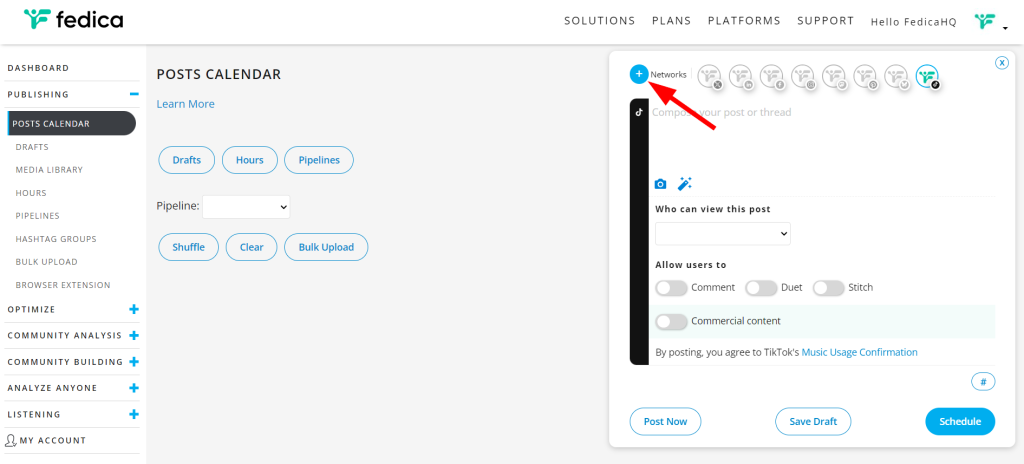
Sign into your TikTok account, and that’s it!
Once you have connected Tiktok, here’s how to schedule TikTok posts:
In your Dashboard or Posts Calendar, select your connected TikTok account and other networks if you choose.
Then, select the Camera Icon to add your TikTok video.
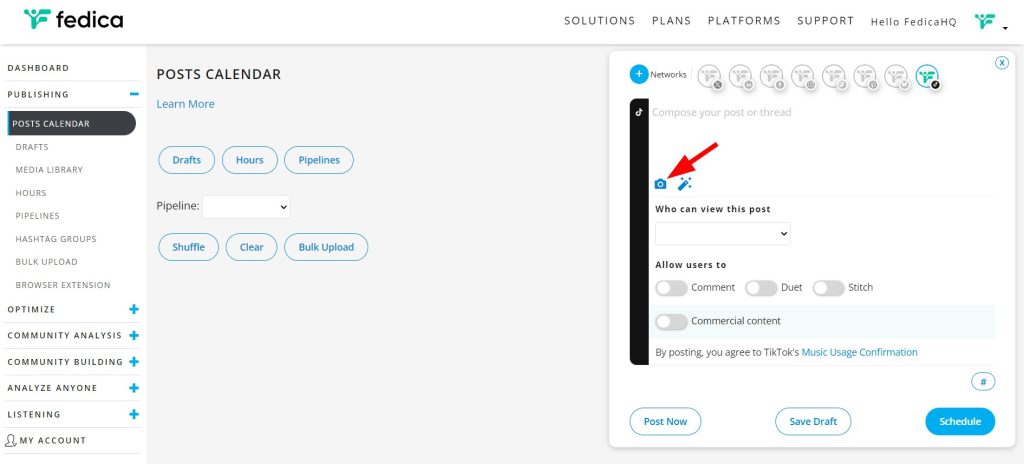
Add your message:
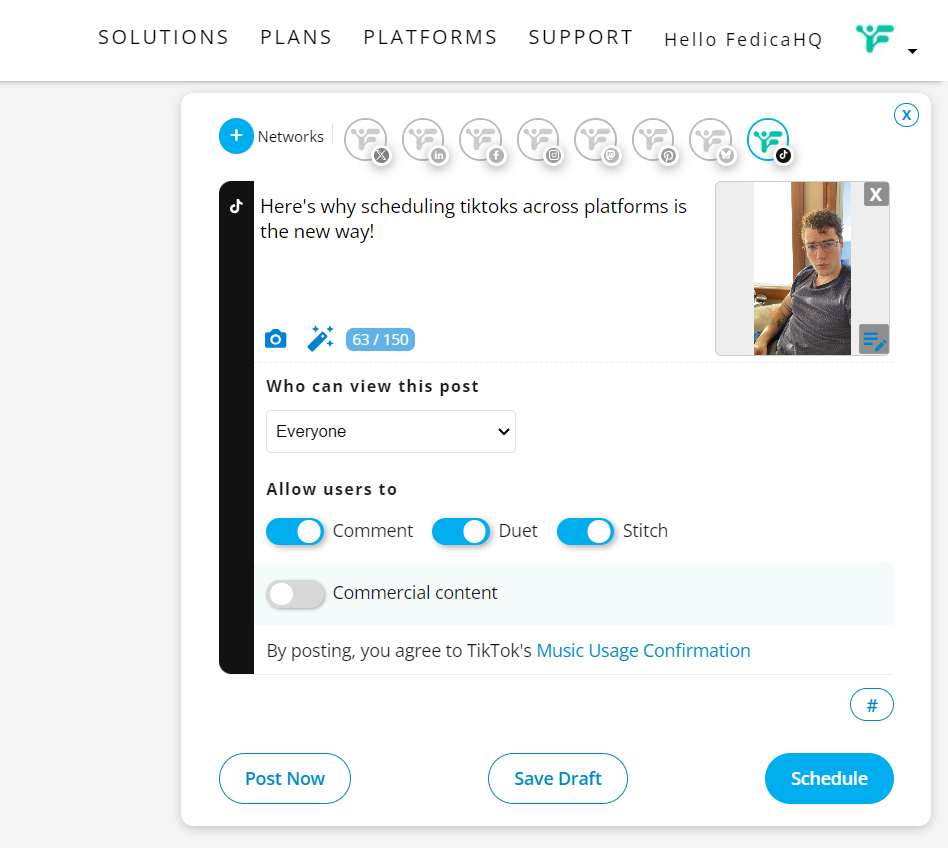
Pro Tip: If you add a message and then select the ‘split content’ button, then that message will appear in all the selected networks so you can easily tweak them per platform, like adding or removing hashtags, for example.
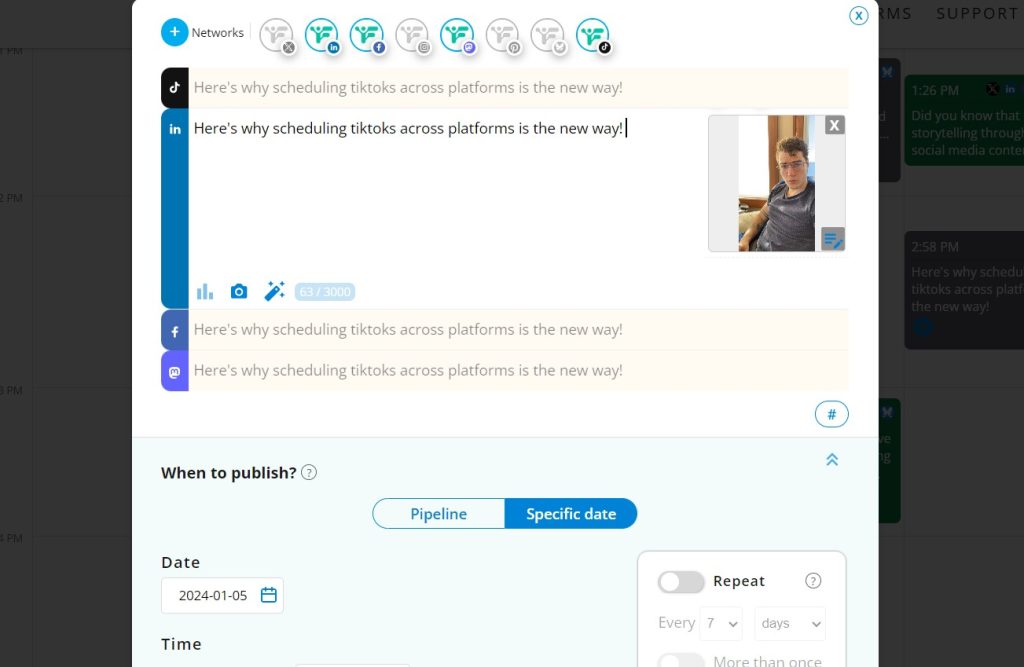
Add the required details from TikTok to match your TikTok Account’s settings. For example, if you allow “Everyone” to view your posts, make sure to not schedule this video as “Private”.
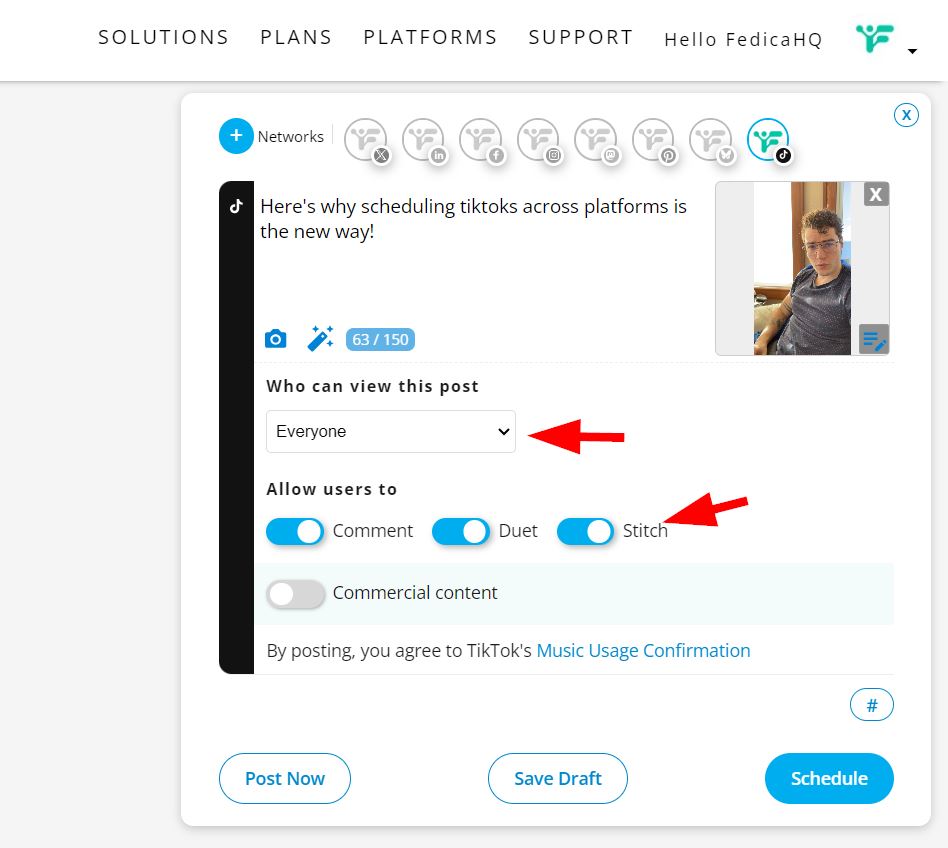
Select a specific time or make a TikTok Pipeline so you can select a schedule that you want, then just dump videos into that Pipeline to automatically organize your calendar.
Pro Tip: For now, the Optimized time data targets your followers on X. But choosing an optimized time lets you set up a location to target, then when selected, like “Americas”, for example, it will post the post when your followers are mostly active.
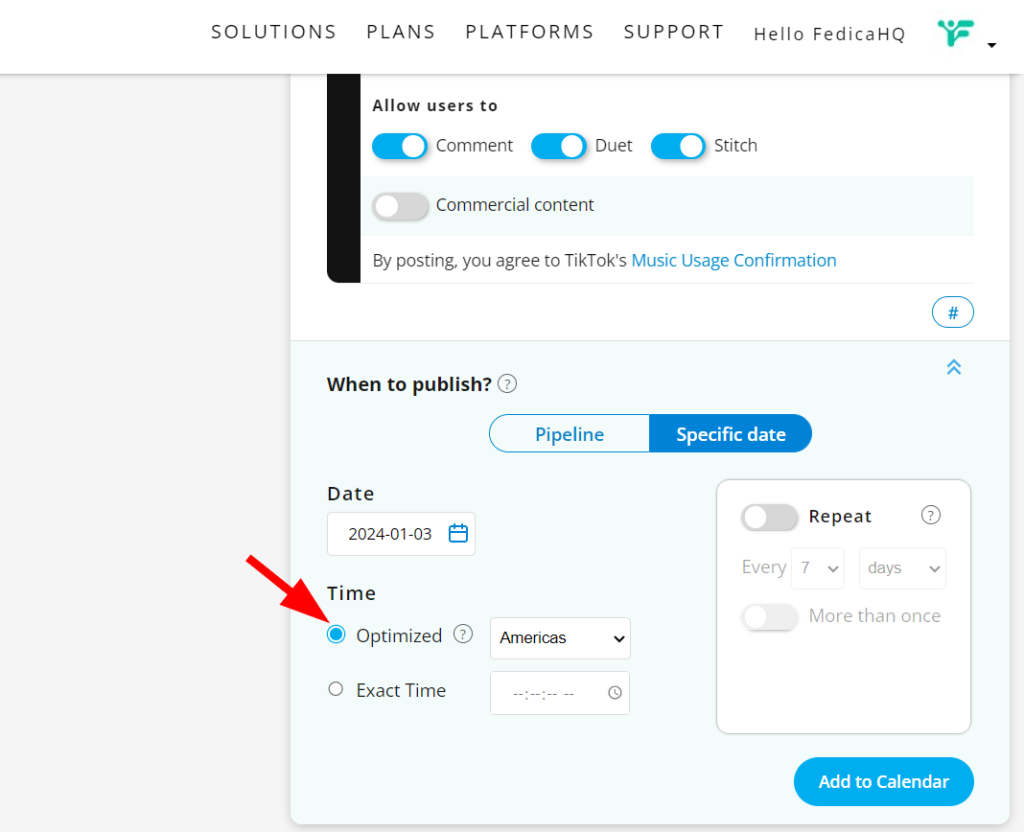
When you’re all done, you will see your post in your calendar to edit later, add other platforms, change the text per network, save to drafts – you’re in control!
Pro Tip: The purple indicates this post is in a Pipeline. That means down the line with more posts in a Pipeline queue, they can be shuffled, re-organized, and the entire posting schedule could change and all your posts would adjust to the new frequency.
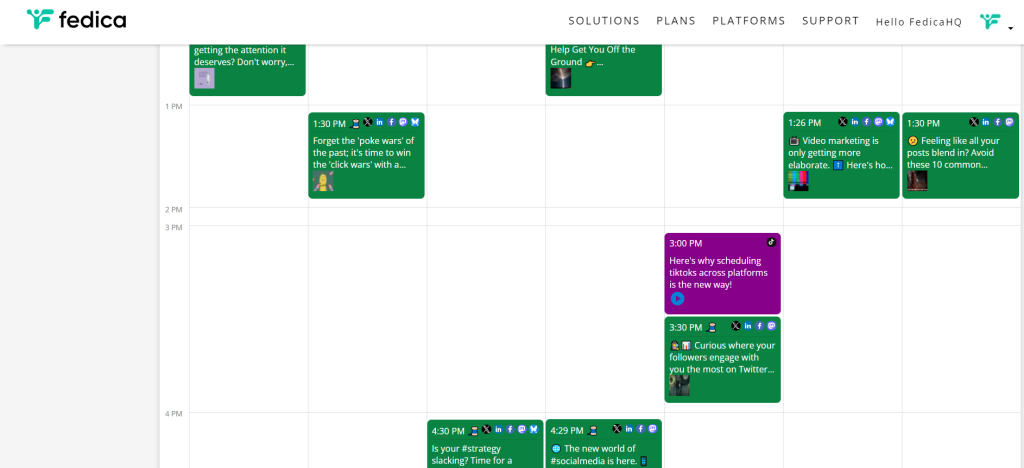
For example, you could re-arrange the green Pipeline to post once a week instead of twice daily without re-scheduling all of them individually.
Here’s how your strategy could improve today
✨ Save Time on Showtime by scheduling batch posts in advance, ensuring your message reaches your audience when it matters most.
✨ Same Video, Different Message – customize text and hashtags for each platform, maximizing your engagement and visibility.
✨ Share Your Story with an easy-to-use scheduler that empowers you to grow multiple accounts and now bring video to your overall marketing plan!
✨ Plan Ahead and maintain a consistent online presence without real-time effort.
Ready to increase visibility with social media video without much extra work?