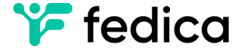Tweet threads can be quite useful in creating a long series of tweets. However, when a thread becomes long, it can be a little tricky to follow where the thread start and where it ends, especially for those jumping into a thread mid-stream (e.g. when someone retweets a tweet that’s not the start of the thread). This is when numbering threads comes in handy.
Numbering threads is quite simple, a common practice is to use two numbers, a nominator indicating the position of the tweet in the thread, and a denominator indicating the number of tweets in that thread. For example 1/6 indicates the first tweet in a thread of 6 tweets, 2/6 indicates the second tweet in the thread and so on.
Some like to number their threads as they write them, so they start 1/x, 2/x …etc, x means any number of tweets, since they don’t know how many tweets they will write in that thread as they collect their thoughts while composing the thread. You can also go back and update the (x) to the correct number of tweets when you are done composing the thread right before publishing it.
Since Fedica’s scheduler allows scheduling twitter threads, one of the handy functions it provides is the ability to number twitter threads automatically. When you start composing a thread, a button “Number automatically” shows up in the composer which simply numbers your tweets automatically as you compose them, no need to keep track of the position of the tweet nor the total number of tweets in your new thread, it will also automatically take the numbering into consideration when measuring the tweet length against the 280 character limits. You can use this handy tool not only if you are scheduling your threads, but also when you want to post your threads right away.
Let us know what you think!