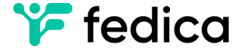Looking to schedule or post long videos on Twitter / X? Here’s how you can in different ways because X limits video for free users as of now.
As someone who’s spent years helping creators schedule their social media content, I know the frustration of trying to share longer videos across different platforms.
Let’s break down everything you need to know about posting extended videos on X and how to make the process smoother when you have other platforms to manage too.

How to Post Long Videos on Twitter (X): Step-by-Step
Basic posting process:
- Open X on mobile or desktop
- Start a new post
- Upload your video by tapping the Media Icon “🖼”
- Add your text
- Select video quality
- Post or schedule by tapping the Calendar Icon “📆”

7. Finally, choose a date in the future, and tap confirm. Tap Post and then Drafts to see your scheduled posts.
Note: You cannot see your scheduled posts outside the draft section of X. There is also no calendar view of all your scheduled posts.
How Long of a Video Can You Post on Twitter?
The video length limits on X vary based on your subscription status:
- Regular accounts: Up to 2 minutes and 20 seconds.
- Premium Subscribers: Schedule videos up to 2 hours long.
- With Fedica’s scheduling: Schedule videos up to 2 hours long for X premium users, over a year in advance, and across platforms.
How to Post Long Videos on Twitter / X
The options for uploading longer videos to X:
Direct posting through X
- On x.com, start by opening the compose box or clicking the post button.
- Then, select the gallery icon and choose a video file from your device. If the file format is not right, you will see an error message, and you can convert your file online for free.
- Once your message is complete, click post to share your video and text!

Using X’s basic scheduling feature
- Follow the steps above, then click on the calendar icon.
- select a date in the future, then click schedule.
- To edit your scheduled posts, you have to start a new post, click on Drafts, then find your unsent scheduled post, then select edit.
- You cannot organize or visualize your scheduled posts on X.

Using Fedica (recommended content across multiple platforms)
- Open Fedica and put your content in the post composer in the dashboard.
- Upload your media by clicking the camera icon, select your video and finish your post
- Choose to save the post as a draft, post now, or schedule it later. (With a Pipeline content queue for organization too).
- Choose to edit the content for different platforms by clicking “Customize Post”.

How You Can Post Long Content on Twitter Easily (X)
For longer videos on X, you’ll need:
- An X Premium subscription
- A reliable way to schedule and manage your content
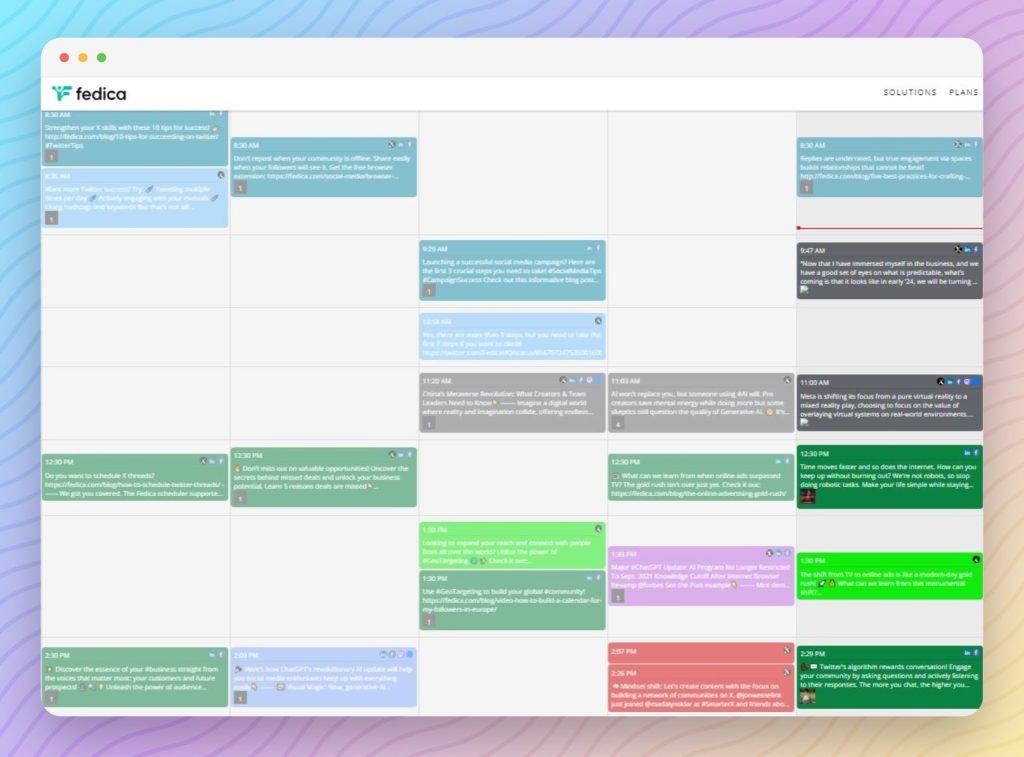
While X Premium unlocks the ability to post longer videos, you might want more control over your content scheduling. That’s where a dedicated content calendar comes in handy.
However, if you’re serious about content management, you might want to consider a more robust solution. With Fedica, you can:
- Schedule videos up to 2 hours long
- See someone’s full Twitter following list
- Share the same video across multiple platforms with customized text, tags and hashtags for each
- Access advanced analytics to track performance
- Twitter account analysis for you and other accounts
- Get more reach and grow faster by clearing your bad followers with the Twitter bot checker
- Use a comprehensive content calendar for better planning and faster editing
The real advantage comes from having everything in one place. Instead of jumping between platforms to schedule content, you can manage all your video posts from a single dashboard. Plus, you get detailed X analytics that go beyond basic metrics, including audience insights and custom filtering options.
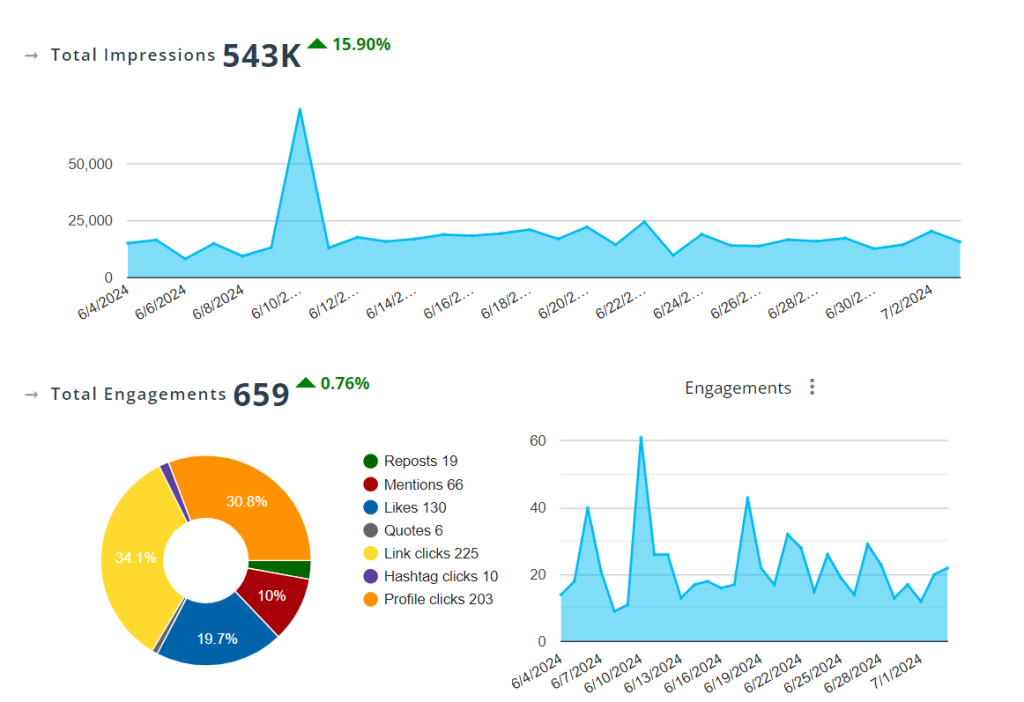

Remember, while X’s native scheduling works for basic needs, it doesn’t offer cross-platform posting or advanced analytics. If you’re regularly posting video content across multiple platforms, using a dedicated tool can save you significant time and provide better insights into your content’s performance.
Need to learn more about managing your video content across social media? Try Fedica’s scheduling tools and see the difference a comprehensive content calendar can make in your social media strategy.
Post Long Videos on Twitter / X Common Questions
Can you post long videos on Twitter?
Yes, you can post long videos on Twitter, but you’ll need an X Premium subscription to do so. If you want to schedule those longer videos in advance, try using a tool like Fedica’s content calendar and scheduling features.
How do you post long content on Twitter?
To schedule Twitter long-form posts, you’ll need a Twitter Premium subscription. This will allow you to write posts over 20,000 characters. To schedule those lengthy posts in advance, consider using a tool like Fedica’s scheduling and content calendar.
How long can a Twitter video be in 2024?
In 2024, Twitter videos for Premium subscribers can be up to 2 hours long. Non-Premium subscribers are limited to 2 minutes and 20 seconds. However, by using a tool like Fedica, Premium subscribers can schedule videos up to 2 hours in advance, regardless of the video length.
What is the best video size for a Twitter post?
When scheduling videos on Twitter, the recommended file size is max 240MB. Twitter allows you to upload videos up to 16GB, but the platform will compress the video to the 240MB limit for easier viewing. Fedica makes it easy to upload and schedule videos at the optimal file size for Twitter.
How do I upload long videos on Twitter?
To upload a longer video on Twitter, start a new post, click the media icon, and select your video file. Make sure to choose 1080p Full HD or 720p HD quality. Keep in mind that non-Premium users are limited to 2 minutes and 20 seconds, while Premium subscribers can upload videos up to 2 hours long.
How can I upload long videos on Twitter without a Premium subscription?
Unfortunately, you cannot upload long-form videos on Twitter without a Premium subscription. If you need to share videos longer than 2 minutes and 20 seconds, your best option is to break the video into shorter segments and post them as a video thread. Fedica makes managing these video threads across multiple platforms much easier.