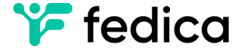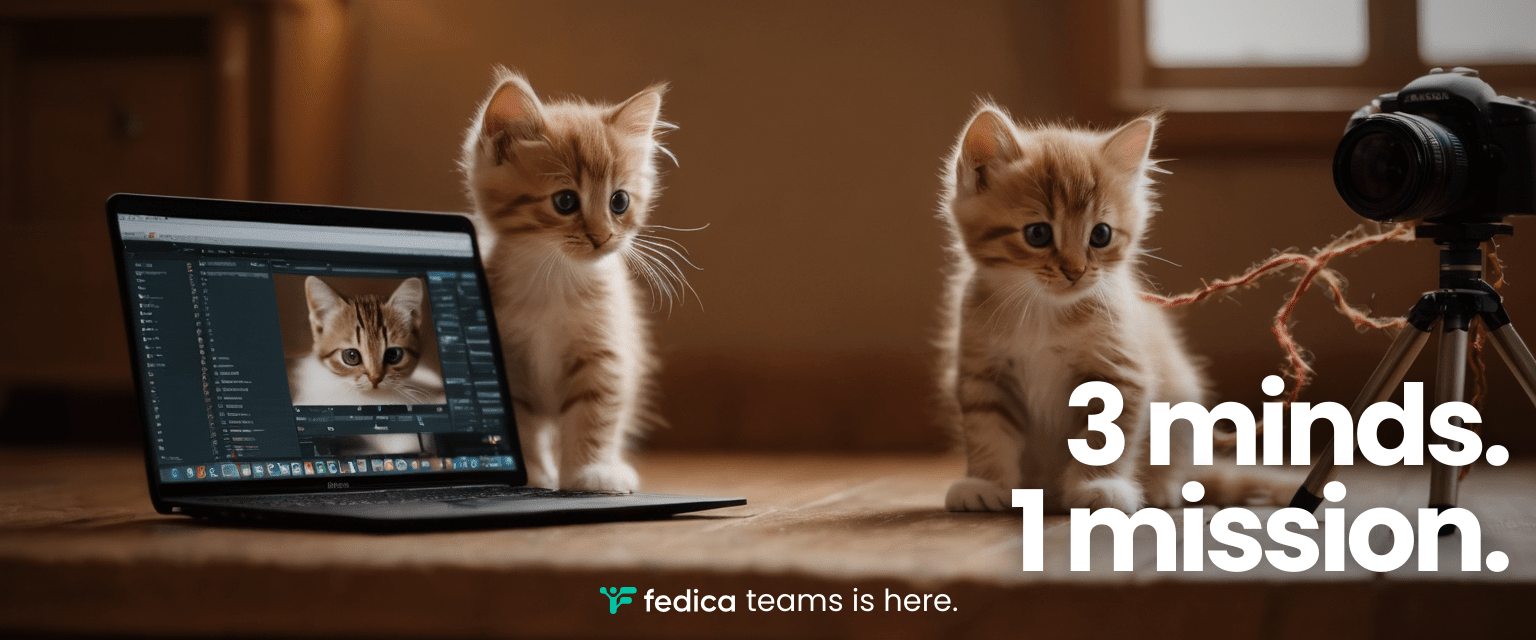You can’t cut on your social media team because when you presence slows, it shows. And building and managing a big social media team now in days can eat up all your resources, especially for small businesses and agencies with limited staff.
Good thing Fedica’s entire powerhouse of tools work together so your team can thrive without all the extra noise.
You’ll learn the benefits of team collaboration, what you actually need for a social media team (without the fluff) in 3 key roles max, and guide you through setting up your team.
Efficient Social Media Teams Tool:
Everyone wants to be “all-in-one” but not everyone has an entire tool set of social media management abilities, from scheduling, analytics, audience and list analysis, competitor analysis, and community building tools that find you the clients you’re looking for, create what they want, and measure how to do more of it and better.
For example, you’ll get unique location and demographic insights for your entire suite of tools from analytics, including follower and competitor analysis and search tools so you can make informed decisions and optimize your strategies.
This is how your small team can target and track their efforts more effectively and engage with the right audience because the data doesn’t lie.
Setting Up Your Social Media Team in Fedica:
- Click on your Fedica account at the top right corner of your Fedica Dashboard, then click Teams.

- Create a new team, give it a name, then invite a new member to your team. This will allow these members to access your Fedica Account Profile with their email, and access all the social media accounts connected to your Fedica Profile.
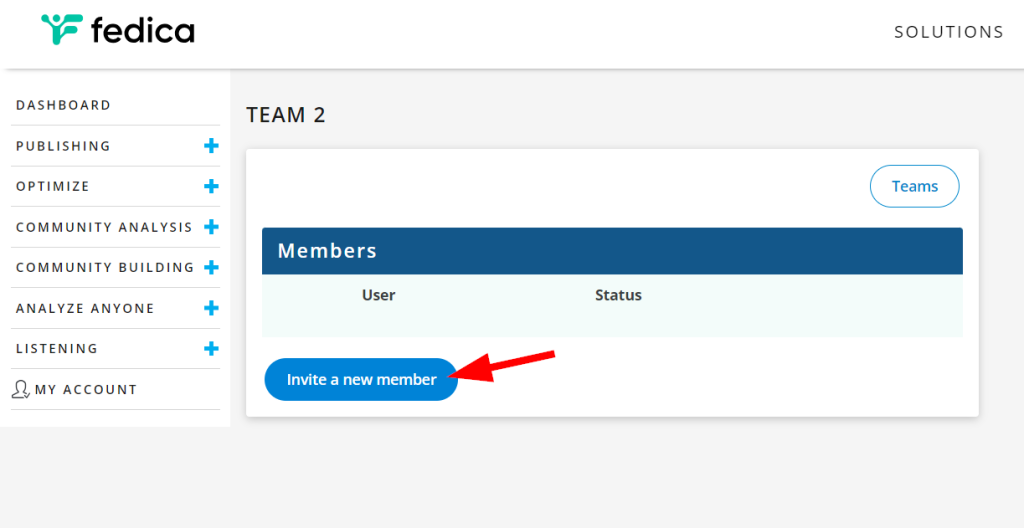
- Add the email addresses of team members who will be using Fedica, select what team they will join, and finally give them a team role. They will receive an invitation email to join.
Note: A Fedica Profile is the Fedica account they will have access to. This Fedica Account Profile connects to whichever social media accounts you added to it.
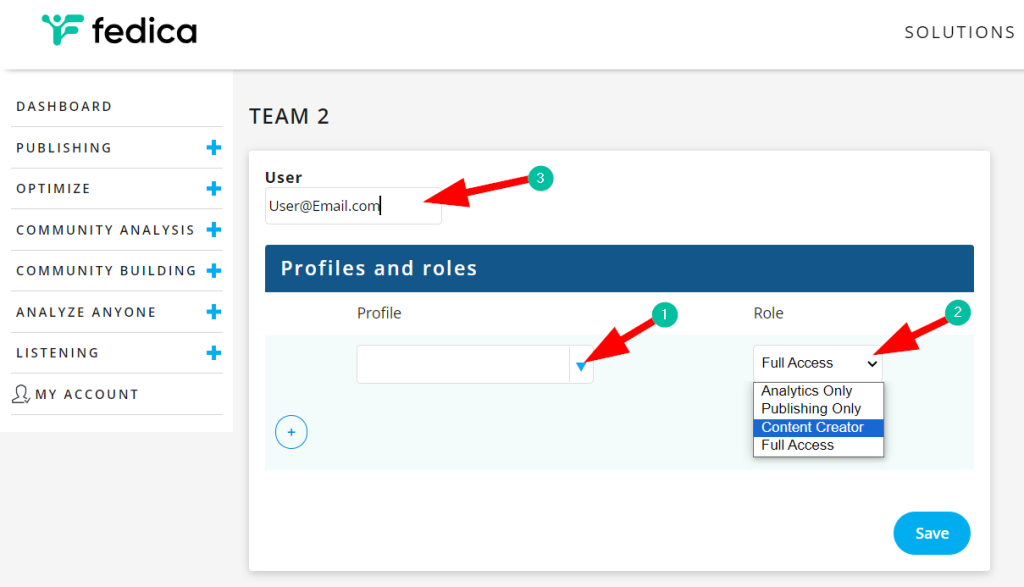
- Once team members have accepted the invitation in their email by clicking the sign-up link, they need to make an account from that email. (Just in case, tell them to check their spam folder for the invitation email).
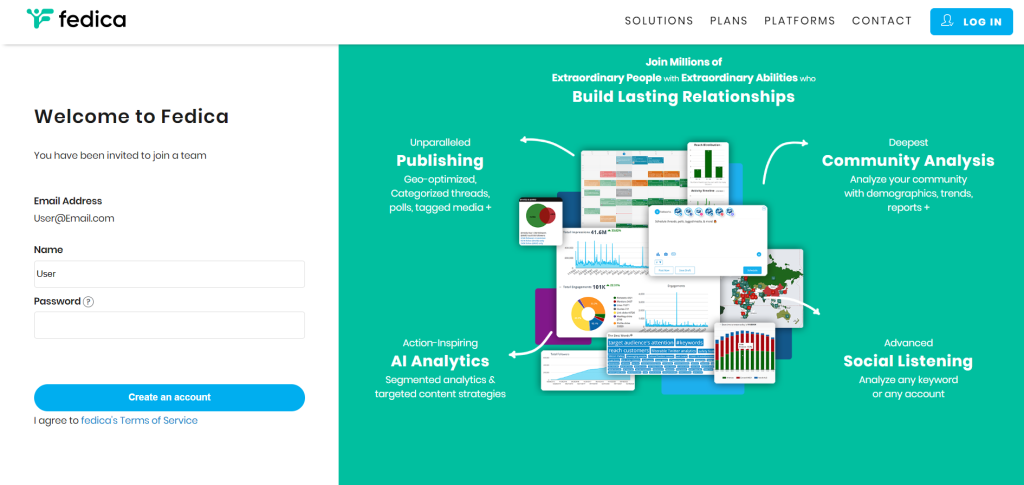
- Once they get access to their role, they will only have control over those parts of your Fedica Profile, connected social media accounts and features.
Below, the image shows what the team member sees when they see the teams section. This user has access to Publishing which means they can create and schedule posts only.
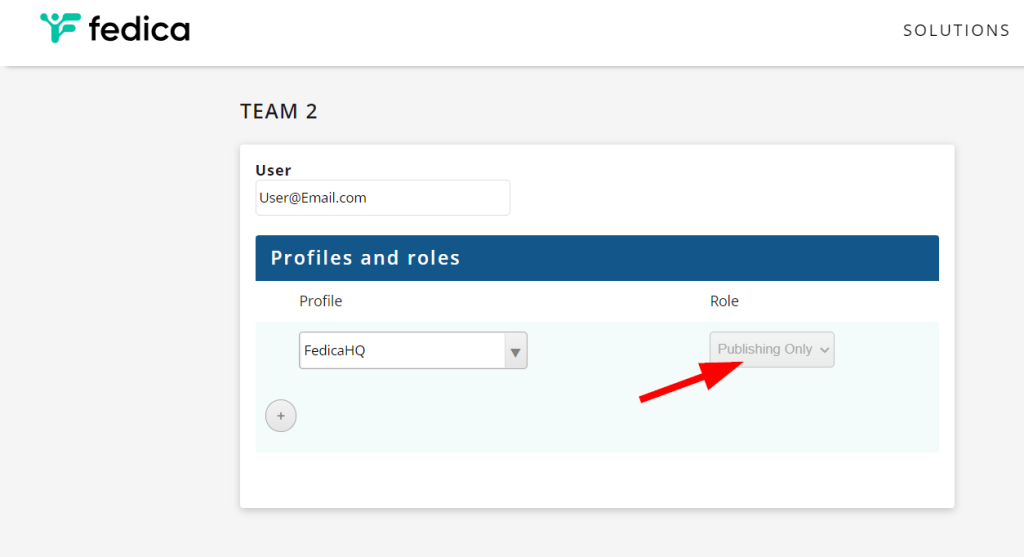
Building an Efficient Small Social Media Team with 3 Roles:
Content Creator:
The Content Creator’s role involves crafting and scheduling compelling content across various platforms. They possess the ability to tailor each post to suit different networks to enhance engagement and visibility.
With Fedica’s team roles, content by the Content Creator requires approval from the Publishing role. This ensures that your Content Strategist with Publishing Access can review posts, offer feedback, and maintain control over the Content Creator publication.
That means the content they schedule in the calendar, is greyed out and not able to be published until the team member with Publishing Access confirms it. They can also leave comments for the other members to review and reply to under each post in the calendar.
Alternatively, this workflow can be applied when collaborating with external content creators like freelance social media managers working with copywriters, etc.
Content Publisher:
Similar to the Content Creator, the Publishing Role possesses the ability to create and schedule content without requiring approval. This role is ideal for situations where one team member focuses on content creation while another focuses on strategy. It also benefits small teams seeking additional control over externally hired content creators for specific projects.
The Publishing Role receives emails notifications from edits and submissions by Content Creators. Content Creators will also get email notifications from comments and approvals done by Publishing Roles.
Analytics Specialist:
The Analytics Role is responsible for analyzing data, tracking metrics, and uncovering insights to optimize social media strategies. Leveraging Fedica’s robust analytics dashboard, they can monitor campaign performance, identify trends, and make data-driven decisions to drive results. Additionally, the Analytics Role can predict the success of future campaigns by analyzing conversations and audience behavior before engagement.
💡 Additionally, this setup is beneficial for team leads who need to gather data for presentations without managing day-to-day scheduling. It also offers value to agency owners who wish to grant clients access to behind-the-scenes data in Fedica without providing them with posting capabilities in the content calendar.
Full Access: Publishing, Analytics, Reports:
The Full Access Role focuses on conducting market research, analyzing audience demographics, and identifying trends and opportunities with all of Fedica’s features. They can uncover valuable insights to inform content strategies, target audience groups, create targeted ads, and drive strategic decision-making with reports and analyses.
Simple Social Media Team Approval Workflow in Fedica:
Here’s an example of a Content Creator sending approvals to the Publisher. You can use this workflow too for clients sending draft ideas to an agency creator, for example:
Creator sends a post for approval:
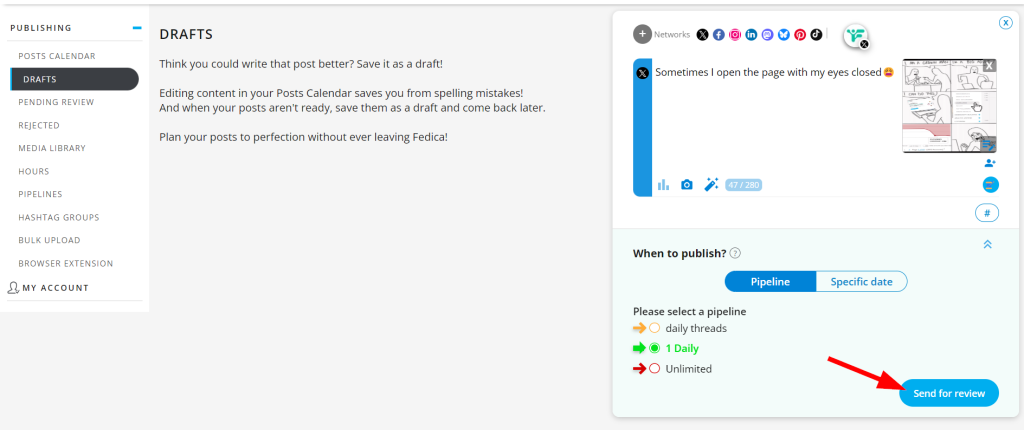
The Publisher can add comments and approve the post:
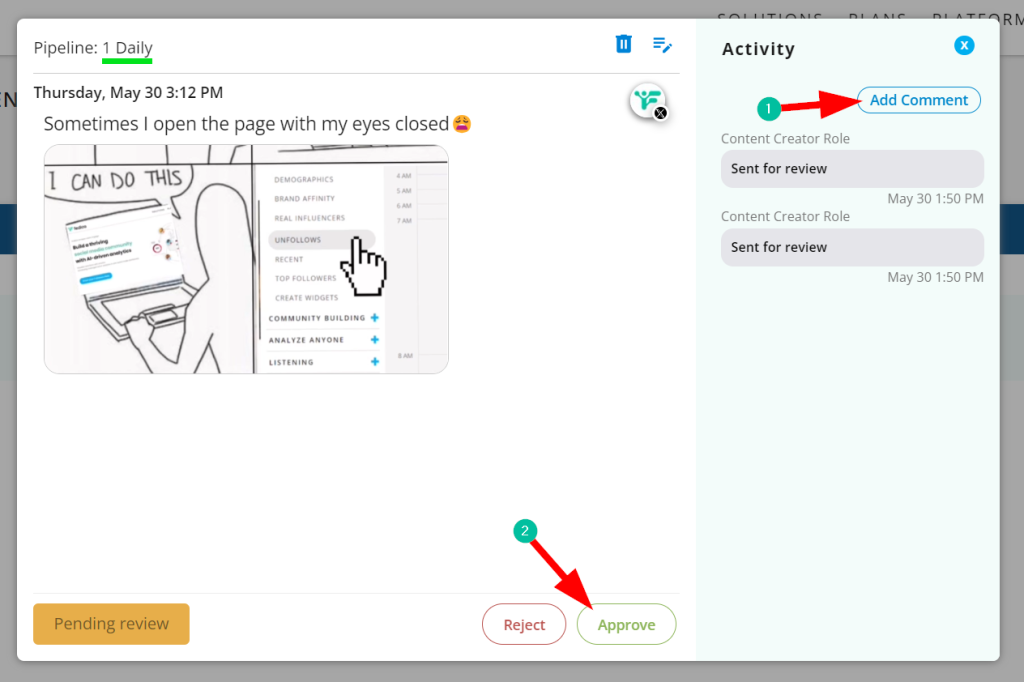
The Publisher must approve a pending post in the calendar, or reschedule it:
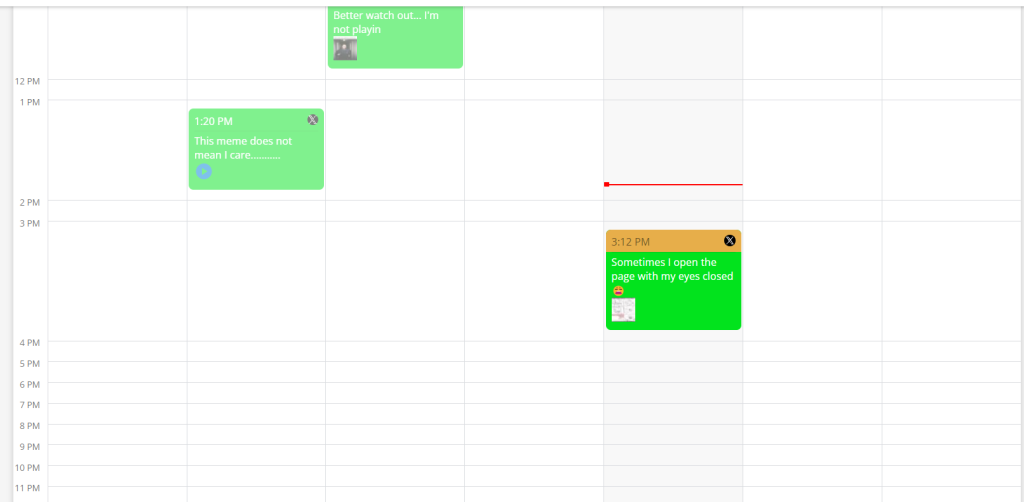
Only the Publishing, Full Access, and Content Creator team members can see the internal comments. Analytics Team members don’t see any Publishing features or the content calendar:

The Content Creator and Publisher are notified about these comments and changes:

Publishers and Content Creators can check the posts pending review, and the rejected posts.

Note: If a post in a thread that is spread over time is rejected (e.g.: one post per day over a week), the entire thread will not publish until it’s approved.
Key Takeaways for Fedica’s Social Media Teams:
🔑 Tailored Access and Permissions:
Assign roles and responsibilities to team members based on their expertise for easy collaboration. Let your clients see your content calendar without having access to change anything.
🔒 Safeguard Your Community:
Choose what your team can access like Analytics, Publishing, Content Creation (who needs approval from the Publishing Role), or Full Access. This extra level of control guarantees that your brand’s online reputation remains in reliable hands.
️✅ Easier Approval Management:
Manage your content with others who require your approval, give comments and send rejected posts back to the drawing board, making it easy to track changes and suggestions for each post in your calendar with your team.