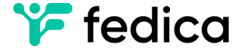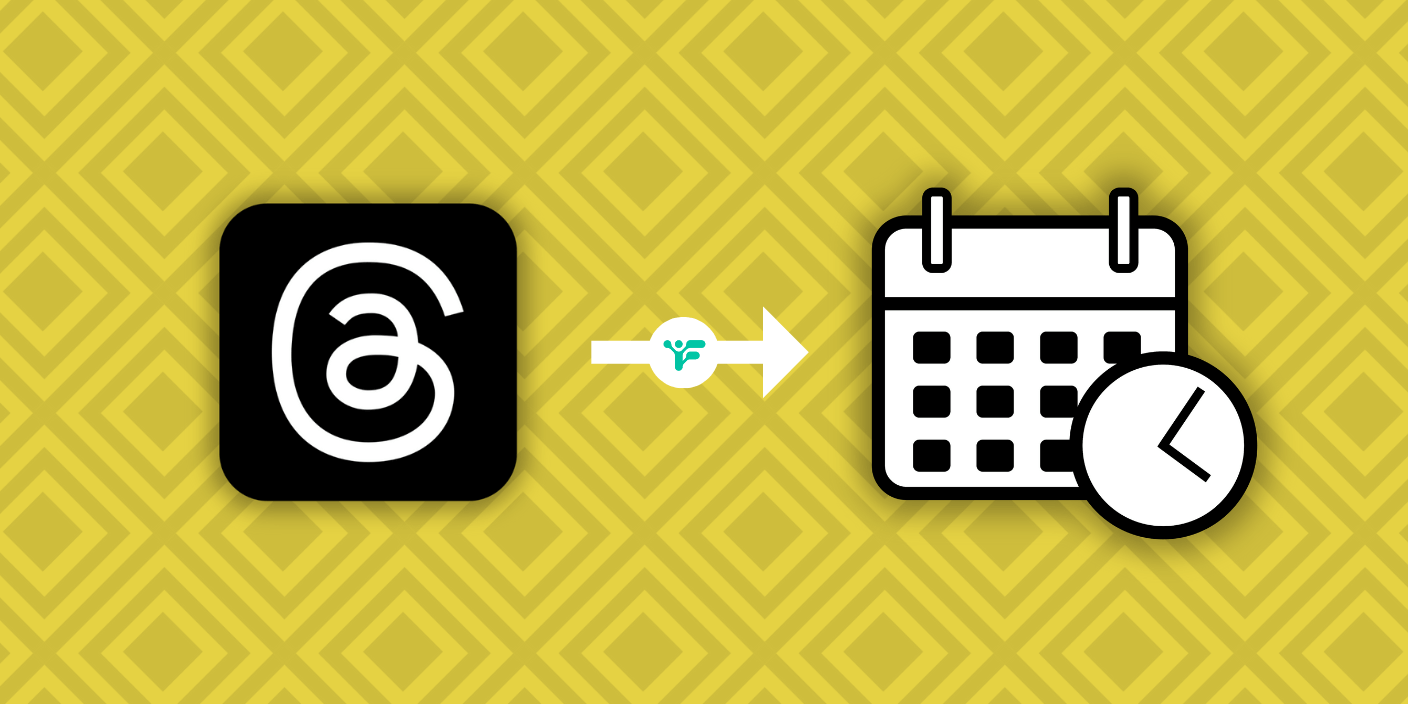Want to schedule Threads posts for free and also track Threads analytics from the same tool? How about instantly customizing them to X (Twitter), Mastodon, Bluesky, and LinkedIn at the same time?
Imagine writing one thread, then adding all your other networks in one tool, then tweak the hashtags, tags, change up the videos and images and have it post across platforms all at once?
That’s what you can do now with Fedica when scheduling to Threads, X (Twitter), Bluesky and Mastodon, and have your threads turn into long posts on LinkedIn, Instagram, Facebook, Pinterest, and schedule your TikToks while you’re at it too!
Set up Your Account in 3 Easy Steps:
1. First, begin by signing into threads.net (with your Threads account that you want to connect to Fedica)
2. Next, in Fedica, click the “+ Networks” button to the left of your connected social media profiles in the scheduler to add a new account, then select “Connect to Threads”, you will be redirected to Threads.

3. Approve access to Fedica by clicking “Continue As <Your Threads User name>”, this will add your Threads account to Fedica!

Congrats! You may begin scheduling Threads content in Fedica!
NOTE: For now, you must have another social media account with Mastodon, X (Twitter), Facebook OR Instagram to create a Fedica account. Then you can connect Threads
Cross-Post to Threads, Twitter (X), Mastodon, Bluesky & LinkedIn
It takes a lot to handle multiple platforms – from GIFs to videos, threads to hashtags – can be overwhelming. But you don’t have to worry because every time you schedule an Instagram post, you won’t forget to create one for threads too, and with a click of a button, that long post or thread gets copied to X (Twitter) instantly, so you can transform your idea to whichever platform with ease within your scheduler.
Pro Tip: When you write threaded content for Threads, for example, you can automatically share it to other platforms like X (Twitter), Mastodon, Bluesky, and Linkedin (converts to a long-post).
Organize Your Calendar by Content
When you schedule your threads and posts across platforms, you can organize them into different groups to save time, keep a cadence, and easily load up your calendar with content without thinking about when to post what and how often every time.
Optimize your Captions
Make correcting and rephrasing text easier. It’s hard to come up with a bunch of content at once and Fedica’s AI text editor makes crafting and rephrasing posts a breeze, so you focus on more important tasks!
Pro Tip: When I’m putting my ideas on paper, sometimes I shuffle the AI Optimizer button to rewrite my post and it usually makes it way better or gives me ideas on how I can edit my message to communicate clearer!
Building Cross-Platform Communities:
Picture this, your community is picking sides, you know you’re building on platforms that could change over time. But you never have to worry because scheduling across 9 platforms ensures you’re keeping organized while decreasing the risk of your followers switching one platform for another.
Our community loves our scheduler because they can lower the risk of change and build their community in the Fediverse, on X, on Bluesky and now on Threads all at the same time.
Effortless Content Organization and Automation:
Pro Tip: Bulk schedule your ideas in a brainstorm session, then once they’re all scheduled, you can casually post here and there while making others wonder how you have the time to be so active! During the day I always have a million random ideas or lessons learned so I just open my Fedica app, quickly jot down my idea, then save it to drafts for later or post it right away!
Save time by directly uploading content to drafts, Pipelines queues at specific times, or whenever you choose.
Optimize posting times with various scheduling options, including bulk uploads and evergreen media in the Media Library. Example: make a little graphic for your #ThursdayThoughts posts, then use it from your Media Library every week for branding and familiarity!