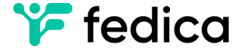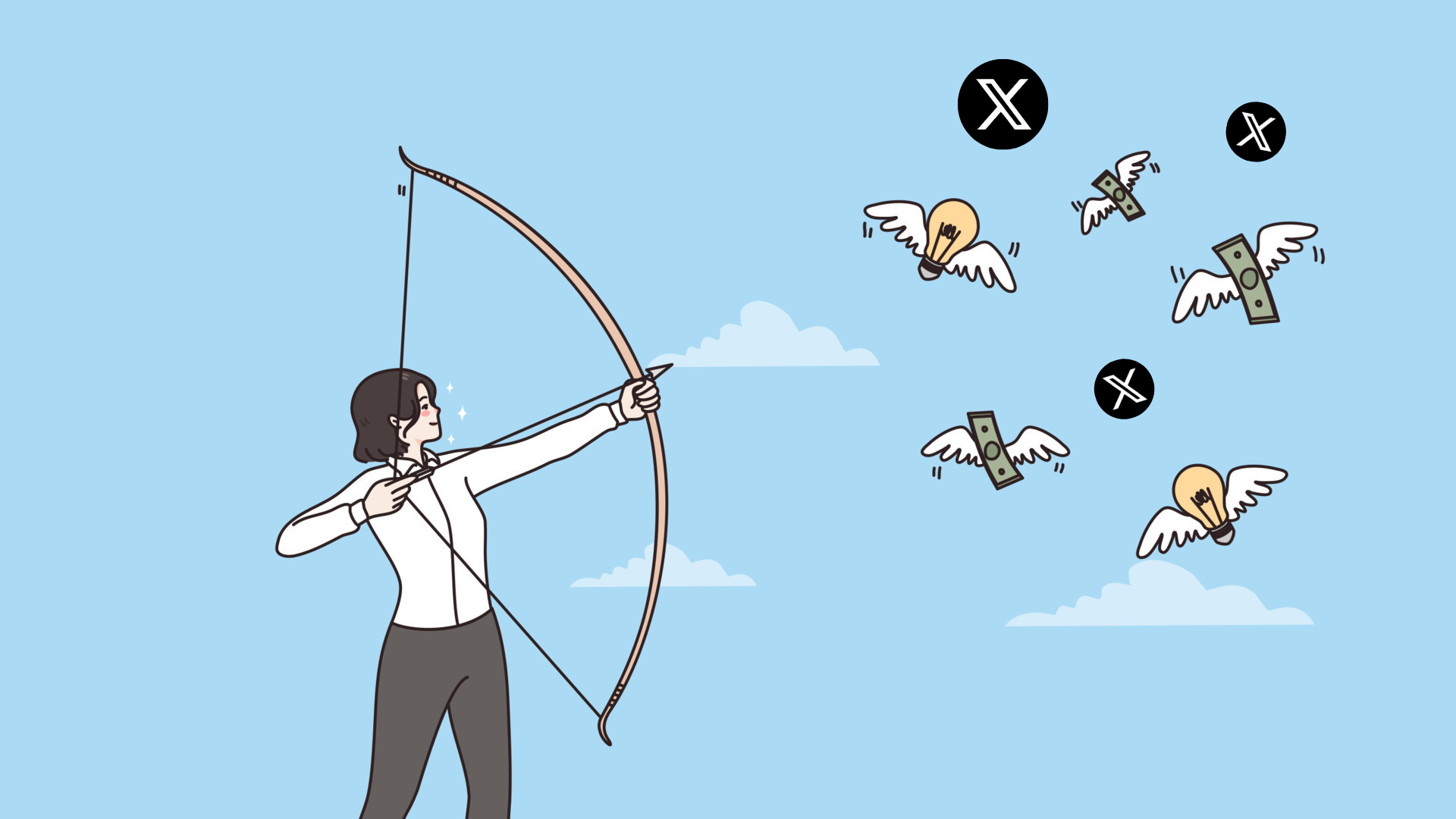Here’s a Twitter ad targeting tip: When you truly understand your audience and present offers that are simply too good to resist, your social media ads perform like never before, turning your ad budget into a profit-making machine.
But this is only possible when you know the specifics about your target audience.
That’s why you can easily group accounts with similar traits by selecting a competitor’s followers, common followers between multiple accounts, or even searched accounts from Search & Explore’s bio and keyword search.
Then, all that’s left is to send them relevant ads that get better results.
Watch How to Build a Target Audience for X Ads:
How to Set Up X (Twitter) Ads Targeting by Building an Audience:
- Use Fedica’s various audience analysis reports to build a list of people who match the target followers you want.
For example, you can identify accounts that are discussing specific keywords or have those keywords in their bio, like “Youtuber” within a particular local area to create a group to target using the Search & Explore tool.
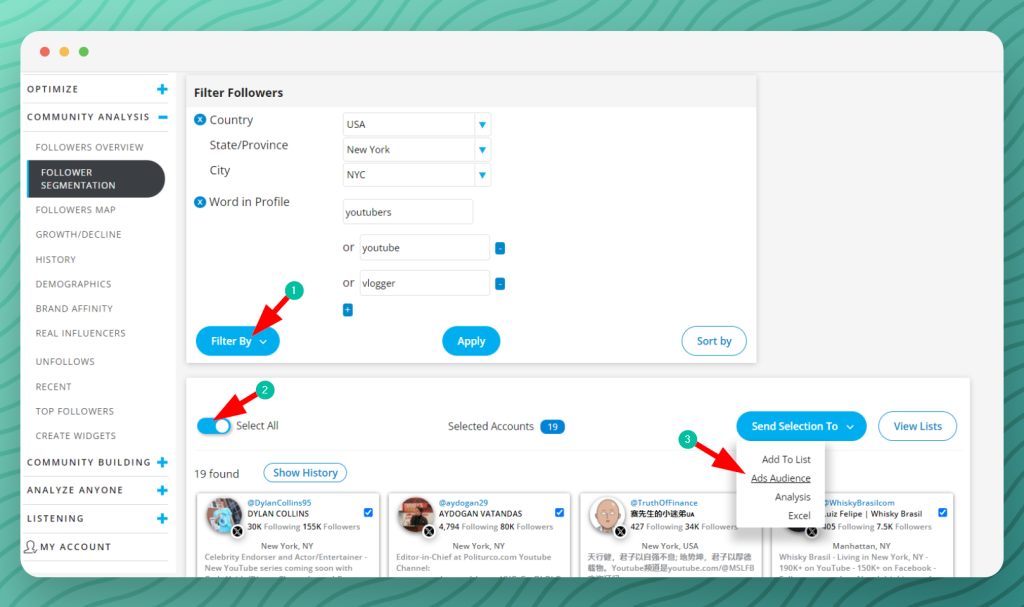
- You can also add other groups of people to an Ads Audience you’re building in Fedica from reports you create, like Follower Segmentation below, which lets us add some of our target audience of New York YouTubers, filtered from our followers. As you can see, we added them to our Ads Audience with the people we searched for on X using Search & Explore.
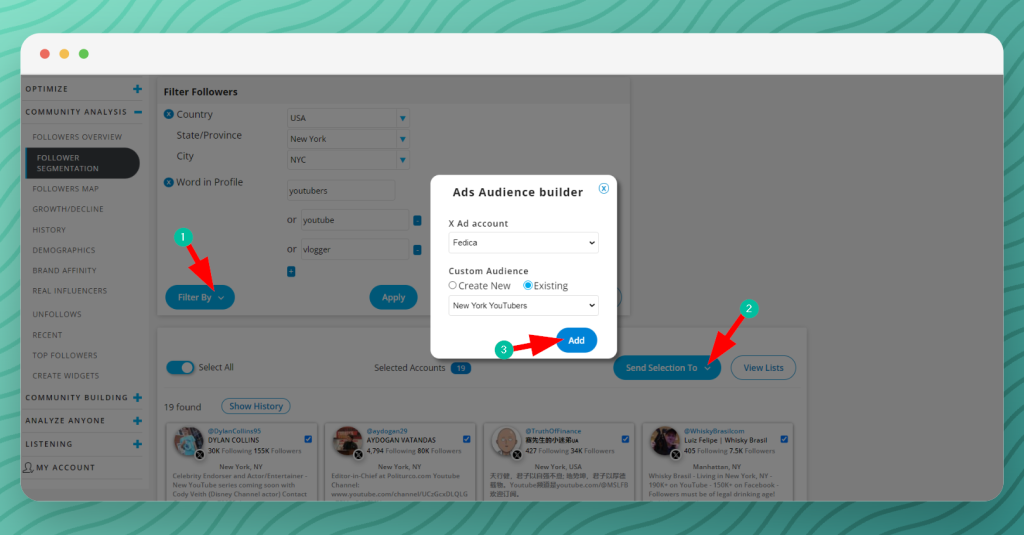
- When you’re done adding people you your ads audience, send them to X Ads Platform.
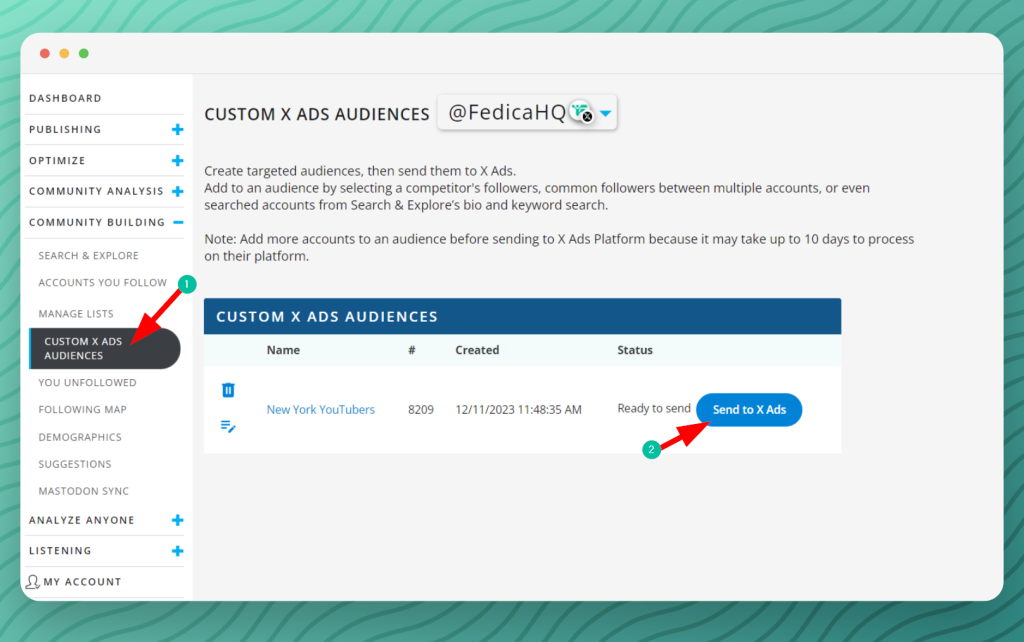
Note: Just remember that X ads take a long time to upload to X, sometimes up to 10 days for large audiences, so make sure your add all the people you need to your audience before sending them to Ads.X.com.
This is what it looks like when your audience is done sending to Ads.X.com:
You can click ‘Set Ad’ to attach it to an Ad Campaign on X.com.
That’s it, now you can create an ad in one of your X Ads campaigns and send it to your custom targeted audience.
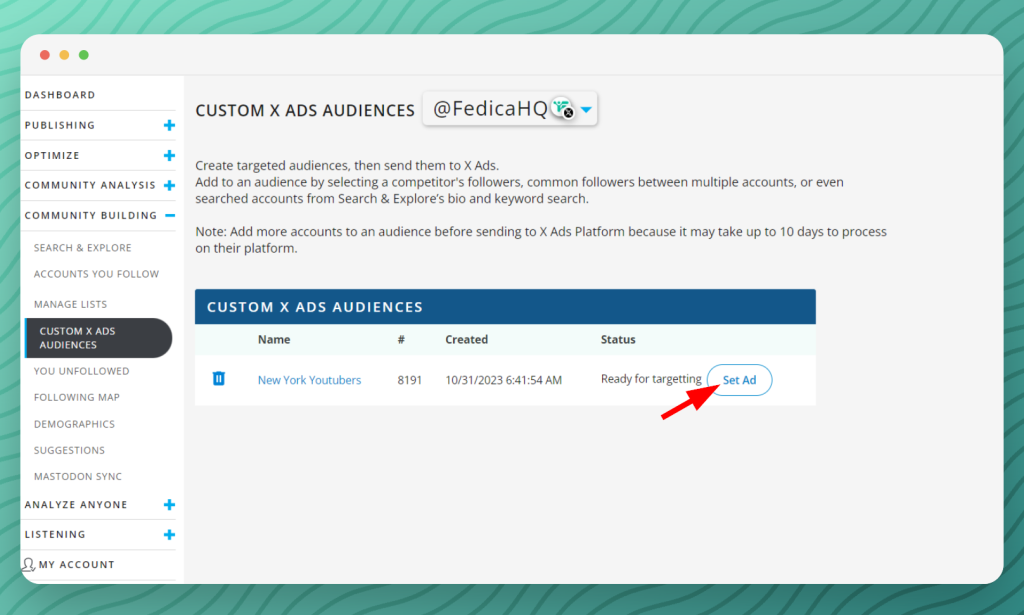
- Alternatively, if you need to attach your audience to an X Ad Campaign, or attach multiple Ads Audiences to one campaign, do this:
First, after sending your Ads Audience to Ads.X.com from Fedica, go into X’s Ads Manager by logging into your X account.
Then, create a new campaign or edit an existing campaign.
When editing your campaign, on the left menu, click on your ad group details then scroll down to Audiences then search for your audiences you want to combine together.
From Audiences in your X Ad Campaign, add the new audience or multiple audiences that came from Fedica to target those users in one ad:
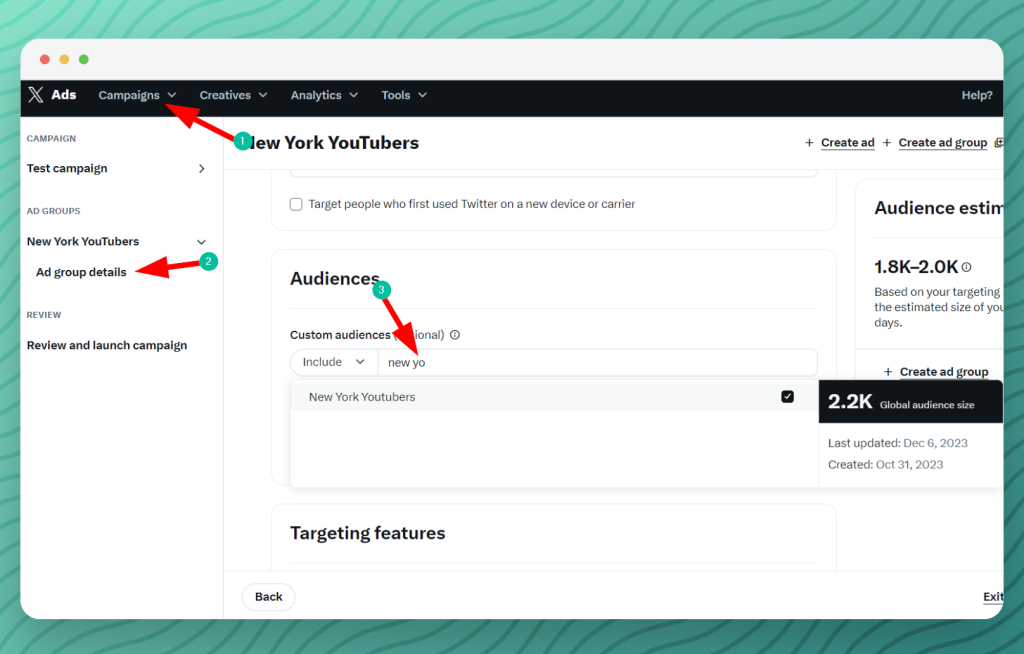
Here Are Some Examples of How You Can Gather an X (Twitter) Ads Audience:
Engagement Analytics: Craft an audience based on the followers who engage with specific topics. Access this in the “Optimize” section of Fedica. Add them to a Fedica List to then send to an X Ads Audience.
Geographic Segmentation: Target followers based on location, such as a specific city, state, province, country, or region.
Best Customer Groups: Create an audience segment by filtering your followers according to character or persona groups through Follower Segmentation.
Custom User Lists: If you have a list of users in mind, simply select “Export” and “Add All to List.” Then, navigate to “Analyze Lists” in Fedica’s menu to send these lists to X Ads. Click on the list, select all the users, and then click “Custom X Ads Audiences.”
Real Influencers or Top Followers: Aim to reach influential figures in your community by using the Real Influencers or Top Followers tools. Save this group as a list and, within the Analyze Lists tool, send it to X Ads. Add them to a Fedica List to then send to an X Ads Audience.
Accounts You Follow or Following Map: Concentrate on users you follow or those from specific locations using the “Accounts You Follow” or “Following Map” features. Add them to a Fedica List to then send to an X Ads Audience.
Analyze Another Account: Expand your reach by targeting followers of another user. Use the “Analyze An Account” tool to find their list of followers within the analysis. Export this list and upload it to either “Analyze Lists” or “Custom X Ads Audience.”
Compare Followers: Target the followers of multiple users who follow each of the accounts. Use the “Compare Followers” tool to send the group of followers directly to an X Ads Audience.
Great X (Twitter) Ads Targeting Ideas
Whether you’re running a business, building an email list, or nurturing a community, X ads can be the key to supercharging your revenue-generating system.
Here are some inspiring ideas to leverage X ads effectively:
- Highly Targeted Sales Campaigns to directly engage your ideal customers, significantly boosting conversion rates.
- Boost event attendance by promoting to local audiences in places you’ll visit during events or tours, thanks to location-targeted ads.
- Reach users who share characteristics with your existing audience base, dramatically expanding your reach.
- Promote your newsletter to a highly targeted audience eager to engage with your content.
- Showcase webinars and educational content to position your brand as an industry expert.
- Target your competitors‘ audience by offering better solutions and capturing their followers’ attention.
- Cross-Sell and Up-Sell products to existing customers based on their past purchases.
- Grow your email list by sharing blog posts, articles, and videos to the right audience.
X Ads Targeting Made Easy
Embrace a future where you:
🔥 Save time, energy and money: Find new audience groups by bio or keywords posted with Search & Explore or filter your followers with common traits and send them ads with a message unique to them.
🔥 Target your competitors’ audiences to attract their users with your irresistible offers.
🔥 Identify people posting problems you solve and send your ads straight to them.
We’re committed to making your online journey easier. Our X Ads Integration is just one way we’re breaking down barriers to your success.