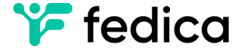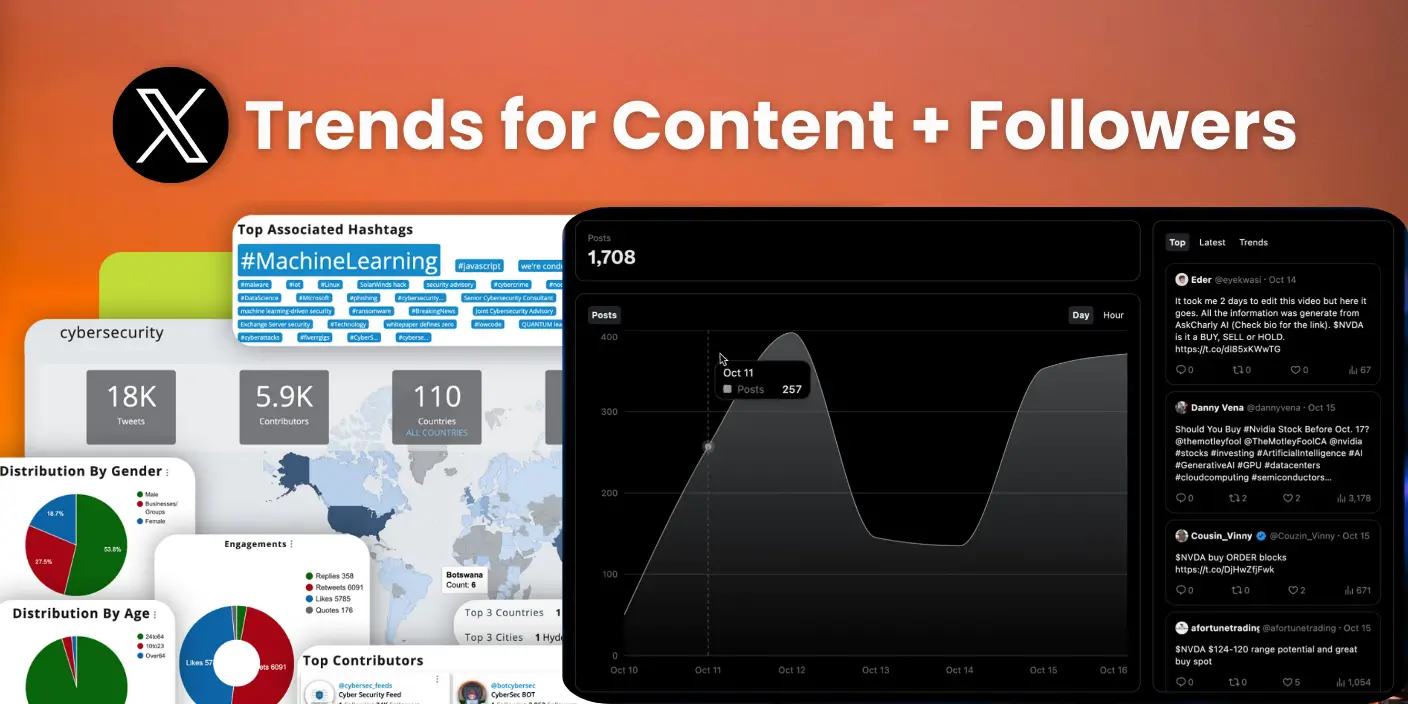The new X Trends Radar has arrived, bringing another way to track trending conversations on X. While it offers basic trend tracking functionality – enter a keyword, select a timeframe, and view related posts – there’s a catch:
These general trends might not actually represent what your specific followers care about.
So here’s how to find the trends that can help you grow faster with the right people.
Quickly find all ways to check trends:
- How to Use X Trends Radar & How it Works
- What X Trends Radar Doesn't have
- X Trends Radar for Your Followers
- X Trends Radar for Your Content Analytics
- See X Trends Radar Stats for Other Accounts
- The Evolution of Trending to X Trends Radar
- See all Posts and Audience Demographics with X Trends Keyword Analytics Tool
How to Use X Trends Radar & How it Works
1. Search a keyword, hashtag (#), or stock ticker ($)
2. View the number of posts with a top posts list, latest posts, and trends

3. Select a time-frame (drag to select on the chart), to browse those posts from most popular, recent and growing (Top, Latest, Trends).
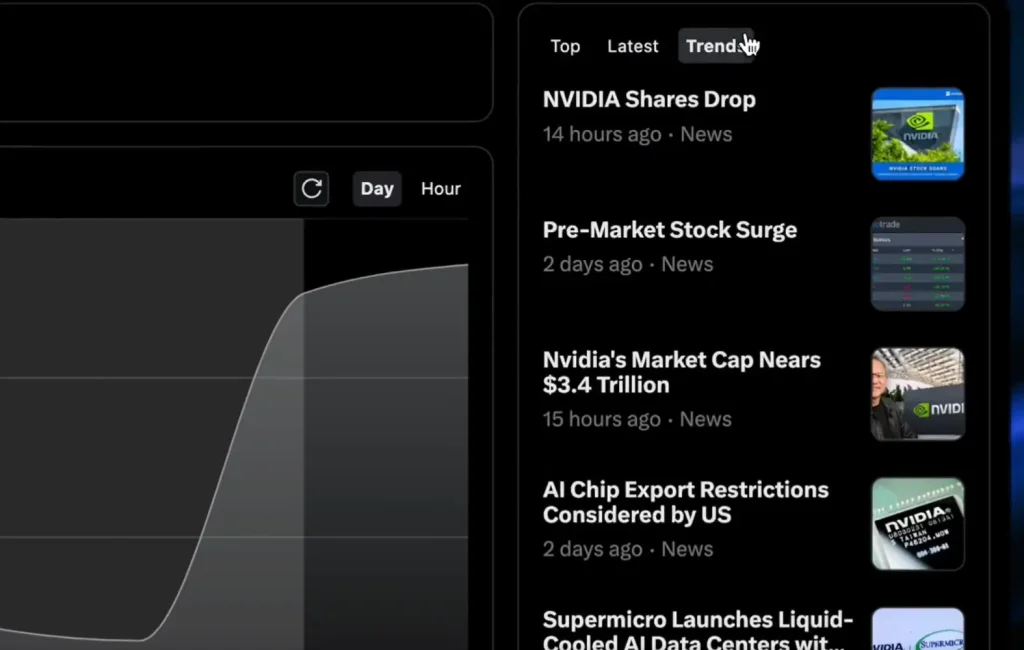
4. Read the posts to inform you on what to write to join the conversation knowing which ideas are gaining traction.
5. Tip: look at the top trending posts on X Trends Radar, then add your opinion to the conversation by quoting posting or using a regular post, then quote that post in the replies of one of the trending posts to others can continue the discussion with your angle on the topic!
What X Trends Radar Doesn’t have
While X Trends Radar offers basic trend tracking, it’s worth noting what else you can have.
Here’s a comparison showing how Fedica’s unique data adds to your trends strategy:
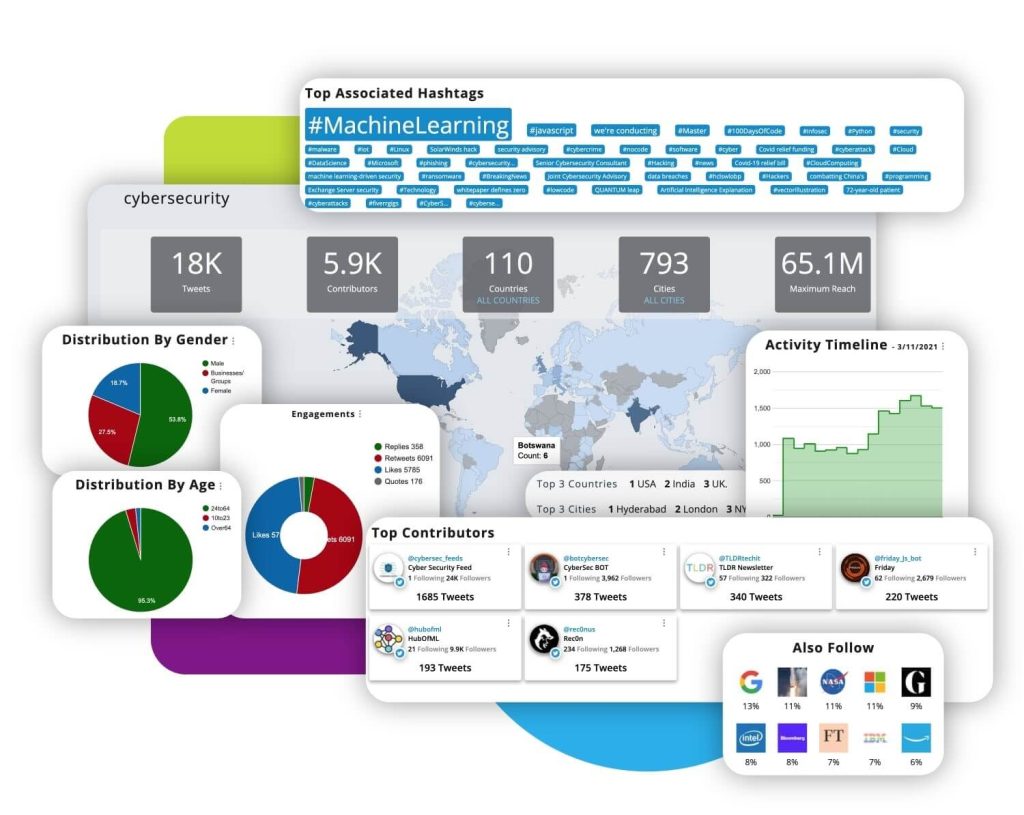
Comprehensive Conversation Analysis
X Trends Radar gives you:
- Keyword tracking
- Recent posts about a topic
- Simple timeline view
Fedica’s Keyword Analysis provides:
- Interactive geographic X map of follower conversation spread
- Complete demographic data of participants
- Sentiment analysis of posts
- Top associated hashtags and topics
- Full post history with engagement metrics
- Direct engagement capabilities with influential accounts
- Detailed participant occupation and age data
- Brand affinity insights
- Export capabilities for all data
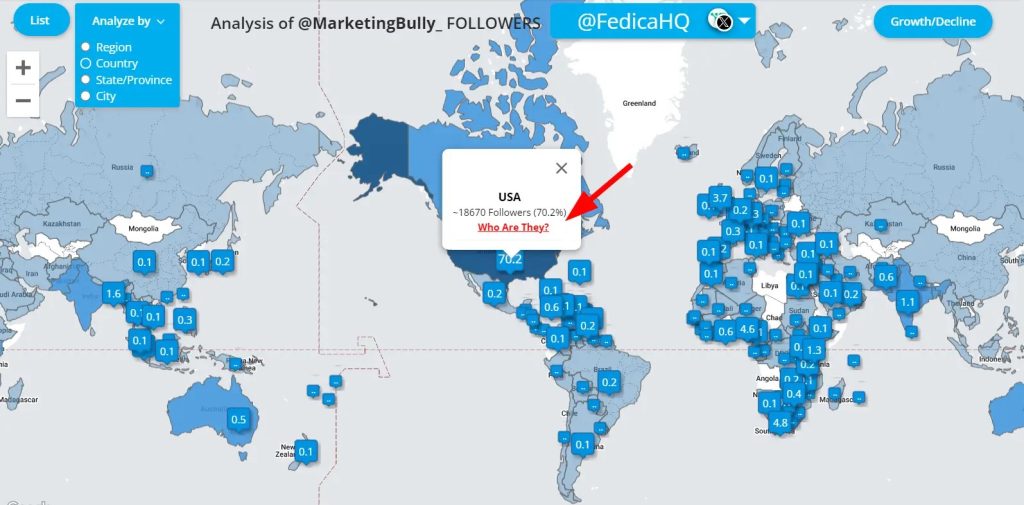
Community-Focused Analytics
X Trends Radar offers:
- General engagement numbers
- Basic post metrics
Fedica’s Analytics delivers:
- Demographic breakdowns of engaged followers
- Top performing topics by audience segment
- Content performance filtered by keyword
- Trending topics specific to your engaged followers
- Cross-reference capabilities between topics and audience groups
- Export options for custom reporting

Location-Based Insights
X Trends Radar shows:
- Country-level trending topics
- Basic location filters
Fedica’s X Trends by City provides:

- City-level trending topics among your followers
- Geographic distribution of engagement
- Topic popularity by region
- Community-specific trend analysis
- Real-time trend tracking in your followers’ locations
- Cross-reference between local trends and follower demographics
The key difference isn’t just in the number of features – it’s in the depth of insights.
While X Trends Radar tells you what’s trending, Fedica’s X Trends shows you why it matters to your specific community and how you can use that information to grow your engagement strategically.
X Trends Radar for Your Followers

This is where Fedica’s X Trends by City tool comes in. Instead of showing you generic trends, we analyze the trending topics specifically among your followers, broken down by largest follower group by city.
This means you can join conversations that your actual community cares about – not just what’s trending nationally.
Think about it:
- Would you rather jump into a massive trending conversation where your voice might get lost, or
- engage in X follower trends that your followers are talking about?
The second option gives you a much better chance of meaningful engagement to get your voice heard!
X Trends Radar for Your Content Analytics

What makes Fedica different is our X analytics approach to trends. We show the people and their demographics with your analytics which makes it way more useable.
That means your analytics will show topics that consistently drive interaction from your community, no matter what keyword you use to sort any topic from the rest. And these insights come from actual data traced back to people’s interactions:
- Which topics your engaged followers frequently discuss
- Demographic breakdowns of who engages with what content
- Top conversation themes in cities where your followers are most active
- Filter analytics by keyword for the top subtopics to talk about next
This isn’t just trend-watching – it’s strategic community building. You can filter your analytics by keyword (similar to Trends Radar) but with a crucial difference: you’re seeing topics that have proven to resonate with your specific audience.
See X Trends Radar Stats for Other Accounts

While X Trends Radar offers a starting point, Fedica provides deeper insights into X analytics for other accounts
You can use keywords trending with the followers of your competition, and get infront of them.
These analysis tools let you:
- Map follower locations and demographics of any account
- Export detailed engagement data on any topic
- Track topic performance across different audience segments
- Measure content performance by keyword and demographic filters
- Get the full story behind someone
The key to growing your presence isn’t just following trends – it’s understanding which conversations actually matter to your community. With Fedica, you’re not just seeing what’s trending; you’re seeing what’s working.
The Evolution of Trending to X Trends Radar
Remember when X (formerly Twitter) Trends showed you exactly what was trending in your country? Now, its a bit different…
The Explore page has taken its place, mixing trending topics with promoted content based on your location.
While this gives you a broad view, it doesn’t help you connect with your actual community.
Example: If something is trending in your country, or a particular city, how do you know how many of your followers are from that location? If its not a lot, it will be hard to ‘Trend Hop’ strategically.
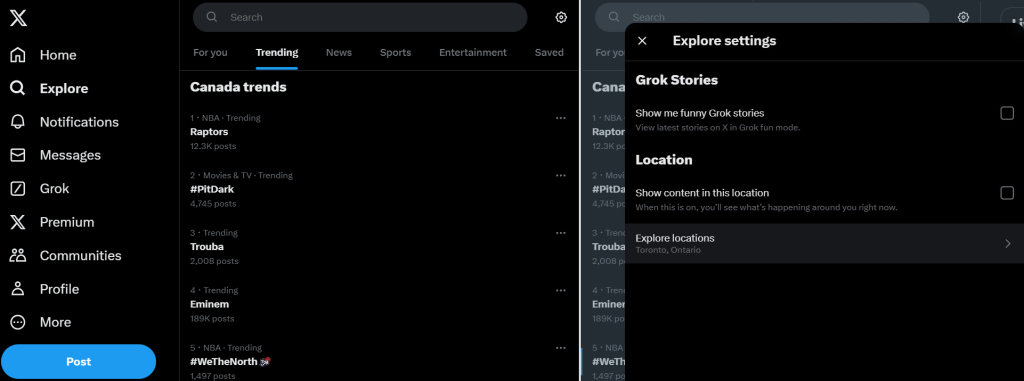
See all Posts and Audience Demographics with X Trends Keyword Analytics Tool
While tracking trends is valuable, sometimes you need to understand the complete story behind a conversation.
That’s where Fedica’s Hashtag & Keyword Analysis tool comes in. Think of it as your window into any conversation happening on X – not just what’s being said, but who’s saying it and where they’re located.
When you analyze a keyword or hashtag, you get the full picture:
- An interactive map showing exactly where the conversation is happening, down to the city level
- Complete demographic breakdowns of participants, including occupation, age, and language
- All posts in the conversation, from the most engaging to the newest
- Sentiment analysis to understand how people feel about the topic
- Top associated hashtags and related discussions
What makes this particularly powerful is how it complements trend tracking. Instead of just knowing something is trending, you can understand why it matters and who it matters to. This means you can:
- Validate whether a trending topic actually resonates with your target audience
- Find the influential voices within specific conversations
- Understand the geographic spread of discussions
- Track how conversations evolve and branch into related topics
Whether you’re researching a trending topic or analyzing an ongoing conversation, you get actionable insights that help you grow your community with new but similar groups of people.
Ready to move beyond low-level trends and connect with your community in more meaningful ways?
Your followers are talking about topics that matter to them right now.
It’s time to join those conversations.
Frequently Asked Questions About X Trends Radar
How do you see trends on X?
The basic way to view trends is through X’s Explore page:
- Navigate to the Explore page
- Click on “Trending”
- View the recommended trends list
However, this only shows you general trends, not necessarily what’s trending with your specific audience.
How does X trending work?
X’s trending algorithm focuses on rapid growth in conversations rather than overall volume. Topics appear in trending when they show abnormal acceleration in activity over a short period. The current system works by:
- Showing a mix of organic trending topics and promoted content
- Allowing basic country-level filtering through settings
- Displaying trends based on broad popularity metrics
How do you find trends?
There are several ways to track trends, depending on what you’re looking for:
For General Trends:
- Use X Trends Radar to search keywords
- Filter by timeframe
- Browse related posts
For Follower-Specific Trends:
- Use Fedica’s Trends by City tool
- Focus on trends in locations where your followers are most concentrated
- Review the top 10 trends for each major follower group
For Analytics-Based Trends:
- Check Fedica’s analytics dashboard
- Review top topics from your engaged followers
- Filter analytics by keyword to discover related trending topics
- Track which topics drive the most engagement
How to beat the algorithm on X?
Success with trends isn’t just about joining conversations – it’s about adding value. Here’s how:
- Contribute unique perspectives to trending discussions
- Engage with active conversations in your expertise area
- Focus on trends relevant to your follower demographics
- Use Fedica’s tools to validate if a trend resonates with your audience
How does the new X Trends Radar work?
X Trends Radar is a basic trend tracking tool that:
- Allows keyword input for trend tracking
- Shows topic growth over selected timeframes
- Displays top posts related to the trend
- Provides a simple timeline view
However, it lacks the detailed analytics and audience insights you get with comprehensive tools like Fedica’s Keyword Analysis and Trends by City features.
How can you make the most of trend data?
To maximize the value of trend tracking:
- Use Fedica’s demographic data to ensure trends align with your target audience
- Cross-reference trending topics with your analytics to validate engagement potential
- Focus on trends in cities where your followers are most active
- Monitor how your audience responds to different types of trending content
- Track which trending topics consistently drive engagement in your community