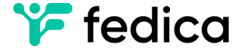Ever feel like your Twitter feed is getting a bit crowded? Maybe you’ve noticed some accounts following you that seem… off? Don’t worry, let’s help you remove followers on Twitter / X fast.
Here’s how to clean up your follower list and why it matters:
How to Remove Followers on Twitter
Removing a follower on Twitter (X) is pretty straightforward:
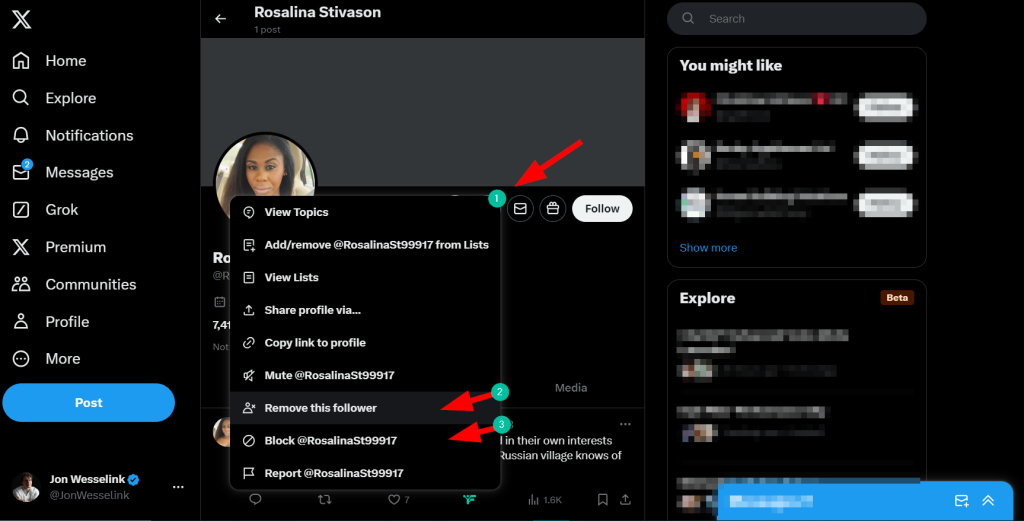
- Go to the person’s profile page
- Click the three dots (…) menu
- Select “Remove this follower”
Easy, right? But here’s the thing – doing this one by one can be a real pain if you’ve got a lot of followers to sort through… Let alone if you can see all followers on Twitter, like you can in Fedica.
Why Bother Removing Followers?
You might be like, “who cares”, but having a bunch of low-quality followers or not removing inactive or low-quality followers on Twitter can actually hurt your account. It messes with your engagement rate and can make your content less visible because of it. Plus, who wants a bunch of bots hanging around?
Think of it like this: if you have 50% bots in your followers, and you keep posting, the algorithm will think at least 50% of your followers don’t care so it will stop your content from reaching others.
Thats also why low quality accounts, like bots, also hurt your growth by being inactive, spammy, or other criteria of poor account activity.
X / Twitter Block Feature Update
Twitter recently changed how blocking works. Now, blocked accounts can still see your public posts, they just can’t engage with them. If you want to keep your tweets completely private from certain people, you’ll need to set your account to private.
As of late 2024, here’s what Fedica’s group of fake followers looks like in the tool after a Quality Audit:
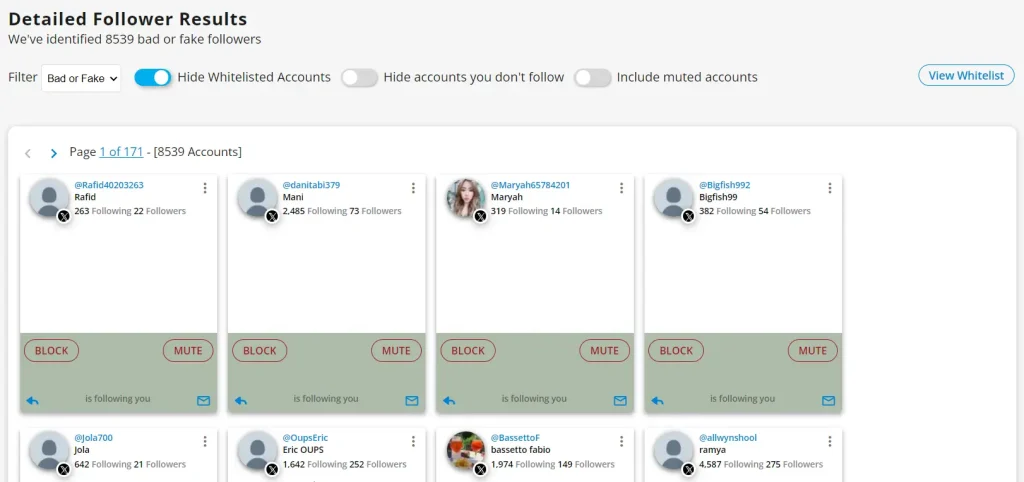
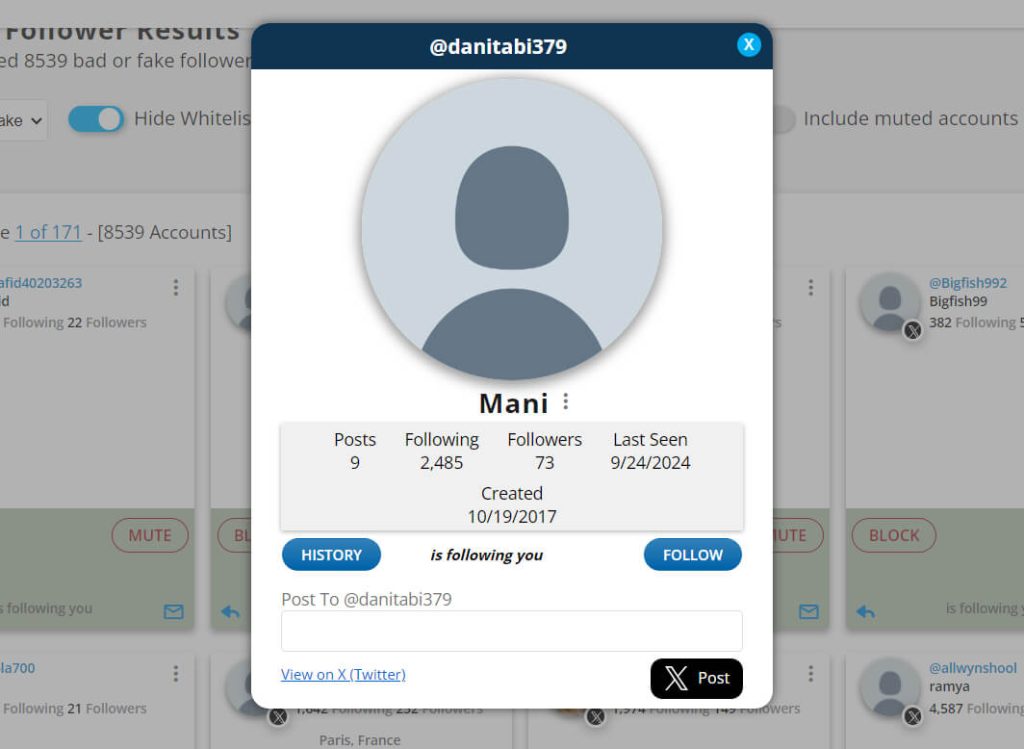
Fastest Way to Remove Followers on Twitter:
Now, I’m going to let you in on a little secret. There’s a way to make this whole process way easier and more effective. It’s all about working smarter, not harder.
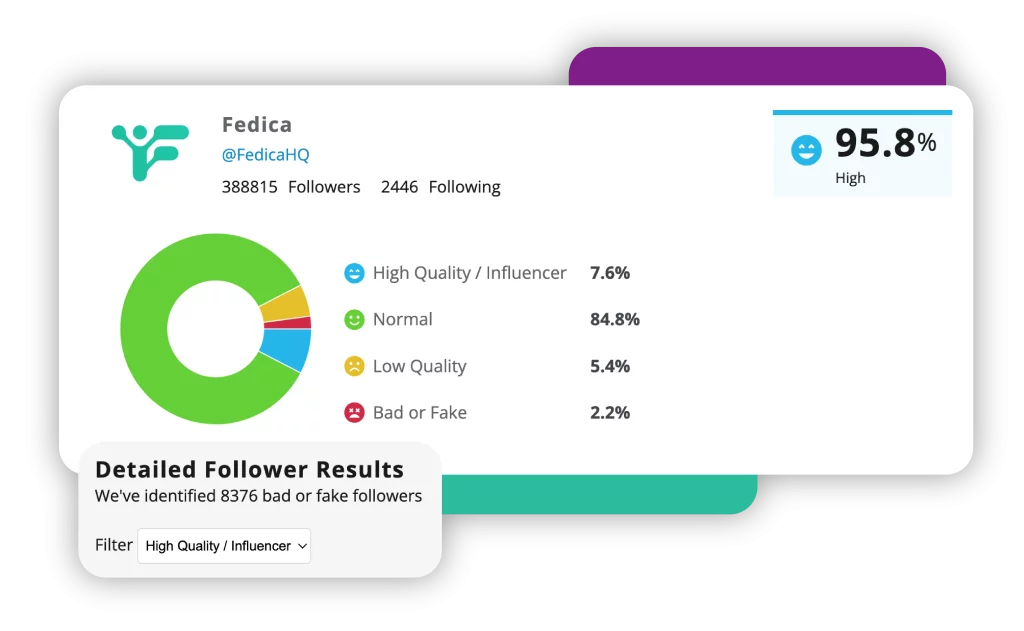
Imagine if you could:
- See a list of all your followers, sorted by quality
- Quickly identify fake or inactive accounts
- Easily unfollow people who aren’t following you back
Sounds pretty good, right? That’s where Fedica come in handy. With a quality audit, you can get a clear picture of who’s actually engaging with your content and who’s just dead weight.
Removing Followers Fast
Here’s a quick method to clean up your follower list:
- Run a quality audit to find fake and low-quality followers
- Look at your follower list, filtered by lowest quality
- Quickly unfollow any of these accounts you’re following back
- Visit their profiles and remove them as followers or block them on Twitter
This way, you’re not just randomly removing followers – you’re making informed decisions about who gets to stick around.
Removing Followers on Twitter Takeaway
Cleaning up your Twitter followers doesn’t have to be a huge chore. By using the right tools and strategies, you can easily maintain a high-quality follower list that actually engages with your content. Remember, it’s not about having the most followers – it’s about having the right ones.
So, take a few minutes to audit your followers. Plus, there’s a bunch of extra tools that are included. Your future self (and your engagement rates) will thank you.
Frequently Asked Questions About Removing Followers on Twitter
How do I remove a follower on Twitter without blocking them?
You can easily remove a follower without blocking them. Go to their profile, click the three-dot options menu, and select ‘Remove this follower’. This action doesn’t notify the user, so it’s a discreet way to manage your follower list. To see you entire follower list, use Fedica or run a Twitter bot checker audit to filter those by quality to quickly get a list of profile to open in X and remove.
Why can’t I remove followers on Twitter?
If you’re having trouble removing followers, it might be because you’re using the mobile app. Currently, the remove follower feature is disabled on mobile devices. However, it still works perfectly fine on the desktop version of Twitter. So, if you need to do some follower cleanup, hop on your computer for the best results.
Can you remove someone from your followers list on Twitter?
Absolutely! Visit the profile of the person you want to remove, click the three-dot options button, and select ‘Remove this follower’. It’s that simple.
Pro tip: If you want to see a full list of potential followers to remove, consider running a fake follower quality audit on your account with a tool like Fedica. This can help you identify low-quality or fake followers more efficiently.
Can I make someone unfollow me on Twitter?
Yes, you can. The ‘Remove this follower’ option essentially makes someone unfollow you without notifying them. It’s a polite way to curate your follower list without the awkwardness of a direct confrontation or the harshness of blocking.
Can you remove someone from your followers list on Twitter?
Indeed you can! The process is straightforward: go to their profile page, click on the ‘more options’ button (the three dots), and then select ‘Remove this Follower’. This action will remove them from your followers list without sending them any notification.
Remember, managing your follower list is an important part of maintaining a healthy Twitter presence. Don’t be afraid to use these tools to keep your follower list aligned with your goals and interests on the platform.
This FAQ section addresses common questions about removing followers on Twitter, while also subtly mentioning Fedica as a helpful tool for managing followers more efficiently.