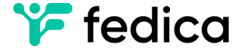Bluesky + schedule posts = Free with Fedica. It’s that simple.
But why not also crosspost to Bluesky with Mastodon, X (formerly Twitter), LinkedIn, Instagram, Facebook, Pinterest and TikTok when Bluesky adds video scheduling too?
Fedica gave you the first-mover advantage, by being the first to let all of the 5.6 million users on Bluesky schedule posts for free.
That also means we’ve continued to improve with Bluesky link preview to schedule nice links easily and scheduling threads in Bluesky that let you space your threads apart in time to not bombard your friends.
Sounds like the Bluesky scheduling tool you need?
How to Schedule Posts in Bluesky
Setting up your Bluesky scheduling is easy and can be done in five simple steps:
Here are step by step screenshots of how to set up your Bluesky scheduling with Fedica for the steps below.
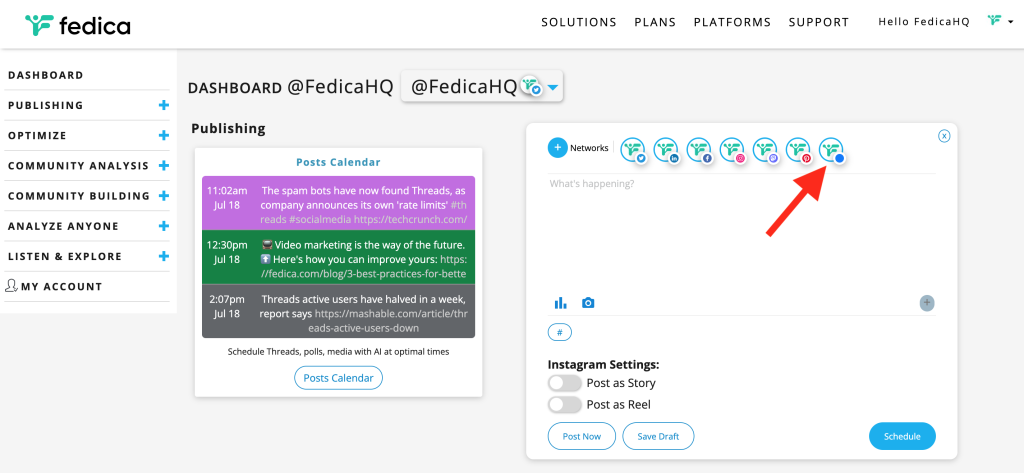
- Sign into Bluesky and navigate to your Settings Page: bsky.app/settings, then click “App passwords” and then “Add App Password.”
- Create a Password Name, (Example: Fedica), then copy the code it generates: “xxxx-xxxx-xxxx-xxxx”
- In Fedica’s dashboard, go to the posts scheduler, and click on “+” networks. OR go to your account settings “My Account” on the top right corner, and click “Manage Social Networks,” then click “Connect to Bluesky.”
- Enter your username with no “@” symbol. (Example: FedicaHQ.bsky.social)
- Enter the App Password code generated from the App Password you set.
What Makes Fedica the Best Bluesky Scheduling App?
With Fedica, you can schedule a post in Bluesky that have automatic link previews and the ability to schedule Bluesky threads spread over time. Soon, Fedica will also let you schedule GIFs and videos in Bluesky.
Fedica’s automatic link previews turns links into links into expanded views with the image, title, and meta description in the post when it publishes.
You can even cross post those posts and threads on Bluesky with other platforms easily.
Crossposting Content to Different Platforms with Custom Text
Fedica lets you crosspost to Bluesky, Twitter (X), Mastodon, Instagram, Facebook, LinkedIn, TikTok, Pinterest, and soon, Threads! But in Fedica’s scheduler, you can customize the text for each network so you tag the right accounts and use the right media.
All Blueskly Scheduling Questions answered
Can you schedule a post in Bluesky?
Yes, you can schedule Bluesky posts with Fedica.com
Can you schedule a gif in Bluesky?
Yes! Soon, Fedica will let you schedule GIFs in Bluesky when they release GIFs and videos as they said in the recent announcement.
Can you schedule a link with a card view in Bluesky?
Yes! Fedica automatically turns links into link cards that show the image, title, and meta description in the post when it publishes.
Can you schedule a video in Bluesky?
Soon Fedica will support this. Once Bluesky releades this ability, Fedica will enable it in the service.
Can you schedule a post in Bluesky?
Yes, with Fedica you can schedule posts for free to Bluesky and other networks while customizing the message per platform.
Will Bluesky always be invite only?
No! It’s open to everyone now! You can sign up now.
Can you cross post to bluesky, Twitter, Mastodon, Instagram, and more?
Yes! Fedica lets you crosspost to Bluesky Twitter (X), Mastodon, Instagram, Facebook, LinkedIn, TikTok, Pinterest, and soon, Threads!
Can you post Threads on Bluesky?
Yes, you can schedule threads on bluesky with Fedica! You can even space out your threads so you don’t bombard your followers with your posts all at once!
Can you post Threads posts on Bluesky?
You can schedule threads on bluesky with Fedica. If you mean Threads the app, Fedica will soon support crossposting to Threads, Bluesky and more!
Is there a thread writer app for bluesky?
Yes! Fedica’s post composer expands into a thread writer for all platforms: Bluesky, X (Twitter), Mastodon, and soon threads itself.
Is there a bluesky mastodon cross post app?
Yes! The first ever app that crosspost with separate content to Bluesky and Mastodon is Fedica.
What does “add link card” mean in Bluesky?
When you add a link and “Add link card” pops up in Bluesky, clicking it makes the link show as a preview of the page with a feature image, title and description. Fedica adds this automatically when scheduling Bluesky posts.
What is the scheduling tool for Bluesky?
Fedica was the first ever scheduling tool for Bluesky, with more features built to make Bluesky scheduling a breeze.