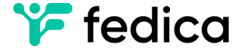Maximizing the performance of your social media ads saves you money. But to achieve this, you need a deep understanding of your target audience.
Getting this data with Fedica, you can group accounts with similar characteristics, such as followers of a competitor, common followers between multiple accounts, or accounts found using Search & Explore’s bio and keyword search. This allows you to create a Twitter Custom Audience that can be sent to X Ads Platform (formerly known as Twitter Ads).
If you’re looking for the step-by-step guide, this is the guide to creating custom audiences for Twitter Ads here!
Creating a Custom Audience for X Ads with Fedica
Fedica’s diverse audience analysis reports allow you to build a list of accounts that match your target followers. For instance, you can identify accounts discussing specific keywords or having those keywords in their bio, like “Youtuber” within a specific local area, and create a group to target using the Search & Explore tool.
You can also add other groups of people to a Twitter Custom Audience you’re building in Fedica from reports you create, such as Follower Segmentation. This allows you to add a target audience of New York YouTubers, filtered from your followers, to your Twitter Custom Audience along with the people you searched for on X using Search & Explore.
Once you’ve added all the necessary people to your Twitter Custom Audience, you can send them to X Ads Platform. Remember, X ads can take a while to upload, sometimes up to 10 days for large audiences, so ensure you add all the people you need to your audience before sending them to Ads.X.com.
After your audience has been sent to Ads.X.com, you can click ‘Set Ad’ to attach it to an Ad Campaign on X.com. Now, you can create an ad in one of your X Ads campaigns and send it to your custom targeted audience.
If you need to attach your audience to an X Ad Campaign, or attach multiple Twitter Custom Audiences to one campaign, follow these steps:
See how it’s done in this video:
Custom Audiences Examples for X (Twitter)
- Engagement Analytics: Craft an audience based on the followers who engage with specific topics by measuring X analytics. Access this in the “Optimize” section of Fedica.
- Geographic Segmentation: Target followers based on location, such as a specific city, state, province, country, or region.
- Best Customer Groups: Create an audience segment by filtering your followers according to character or persona groups through Follower Segmentation.
- Custom User Lists: If you have a list of users in mind, select “Export” and “Add All to List.” Then, navigate to “Analyze Lists” in Fedica’s menu to send these lists to X Ads. Click on the list, select all the users, and then click “Twitter Custom Audiences.”
- Real Influencers or Top Followers: Aim to reach influential figures in your community by using the Real Influencers or Top Followers features.
Uploading a Twitter Custom Audience for Ads is no longer a challenge. Harness the power of Fedica’s Ads Audience Integration and watch your social media ads perform like never before.